Multiple file selection
The property "Multi" indicates if you want to allow the multiple selection (False by default), in the image you can see the multiple selection in action.
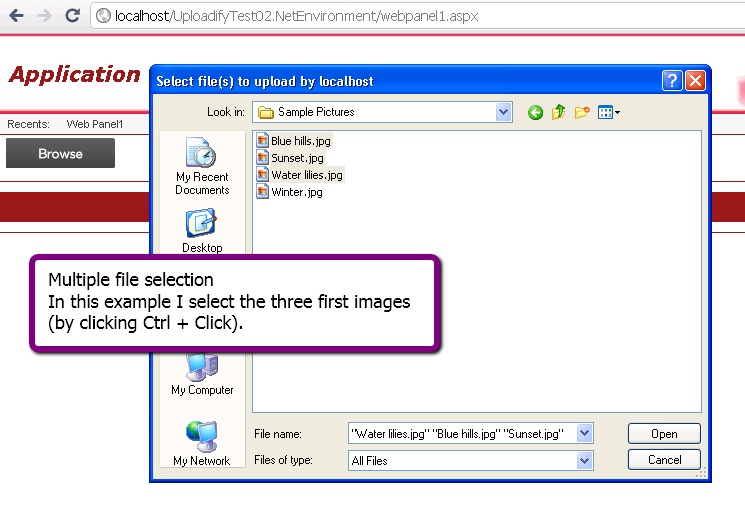
File-type filtering
The properties "FileDescription" and "FileExtension" indicate if you want to filter by a especific file type, for example, Excel document, images, etc.
For example "File Extension = "*.pdf" you will able to upload only pdf files. In Flash version the File-Chooser will show only pdf files, in HTML5 you will see all files but only upload pdf files.
Client side file-size limitation
The property "SizeLimit" sets the maximun file size (in kbytes), this validation is performed in client side.
Button Image and text changeable
The properties "ButtonImage" and "ButtonText" allow you to modify the Button image and the caption of the button. In HTML5 you can change the class into the GeneXus Theme.
Put any class, color, font, image, size! (Only HTML5)
You can use the class "fileinputbutton" in your GeneXus Theme to modify any property, by default this button will looks like a Standard GeneXus Button.