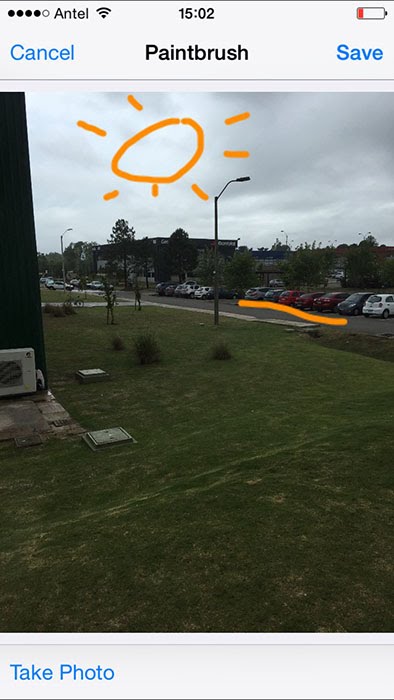Description of Control
Many times we have the need to add annotations or mark elements of an image and we do not have a tool to achieve this. For this we have developed the user control SDPaintbrush that allows to draw on an image taken from the camera or from the database.
Compatibility
Android, iOS
Using the control
Open Extensibility Catalog, and go to the SD section through the left side menu.
Select the SDPaintbrush control. Follow the steps of the Wizard.
Create an SDPanel, add imagen type variable and assign ControlPanel to your SDPaintbrush control.
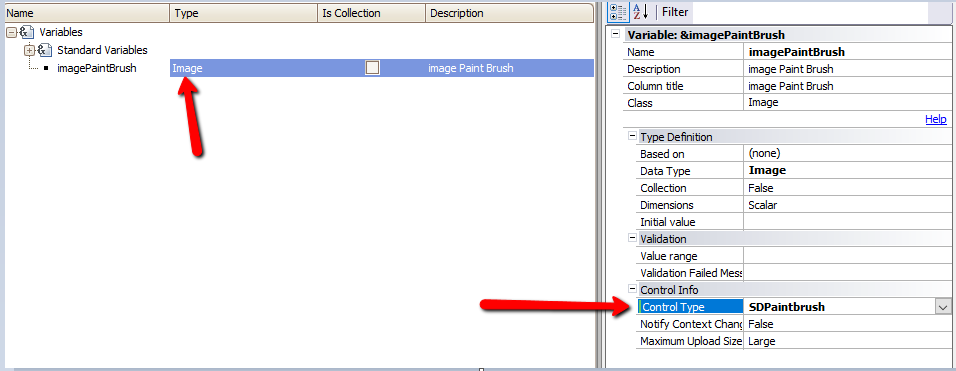
Drag the variable to the form of the panel and create a button with the name ‘Take Photo’ and in the event the event will be added so that a photo can be taken, that photo is added to the User Control and you can add the annotations you want in the captured image.
The user control has the following properties:
- Stroke Width: Here the thickness of the brush is assigned, this number is integer.
- Color: Here the color of the brush is assigned.
Properties
In the Startup Object it’s necessary to set the value of the Multidex Build property to True.
This enables building app's with over the limit of 64k methods, which can be reached easily when using many third party extensions.
Events
The user control has the following methods:
- SetStrokeWidth: It receives as parameter the thickness of the brush, this parameter must be an integer number.
- SetColor: Receive the color in hexadecimal, eg # 0000FF
- SaveImage: Used to save the image after editing it.
Execution