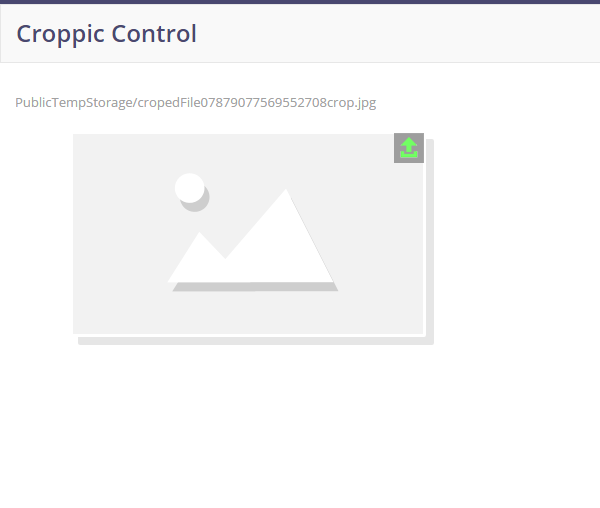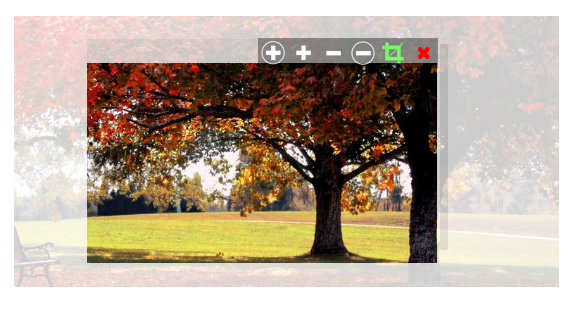Description of Control
Croppic Control is a web control that allows you to easily upload, edit, cutting and resizing an image.
Compatibility
Web
Using the control
Open Extensibility Catalog, and go to the Web section through the left side menu.
Select the CroppicControl control. Follow the steps of the Wizard.
To use it, it is enough to drag the control from the toolbox and drop it in the Web Panel.
The control loads in the kb two procedures, cropImage and cropImageJava, these are responsible for the modifications to the selected image and to save the resulting file in the server. The control creates the ImagePath variable in the Web Panel and adds the code of the OnImageCrop event. In execution the control will call this event once the user presses the confirm button, in the variable ImagePath the route of the new image file created by the control is received.
Events
Event croppicControl1.OnImageCrop
msg(&ImagePath)
EndEvent
Properties
- Width: Width of the control in pixels
- Height: Height of the control in pixels
- Crop Width: Width of the section to be cut from the image
- Crop Height: Height of the section to be cut from the image
- Generate Image Width: Final width of the created image
- Generate Image Height: Final height of the created image
- Upload Folder: Directory where the created image will be saved
- Crop Image Path: Path of the created image
Frequent Problems
If the control returns the error message:
directory temp: PublicTempStorage ... - Invalid path: \cropedFile...jpg
Verify that the PublicTempStorage folder exists in the folder of the webapp and that it has write and read permissions for all users.
 Execution
Execution