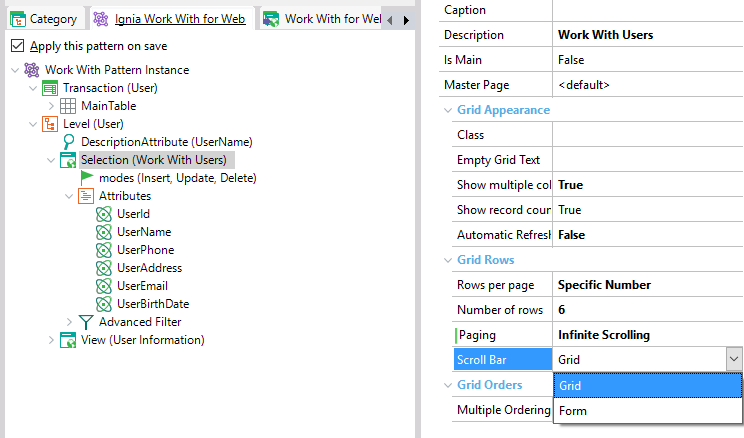For the paging of the Grid that is generated in the Selection node, several options can be configured:
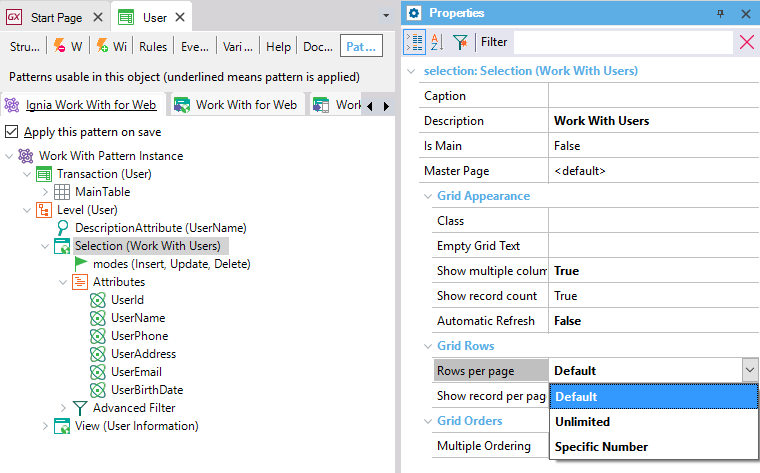
Default: If this option is selected, the paging used is the same as in GeneXus grid.
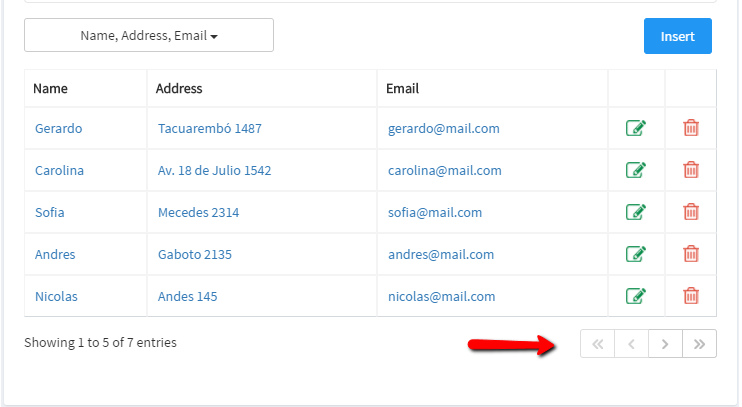
The number of records per page in this case is taken from the existing configuration in the Page property of the Grid node of the pattern settings.
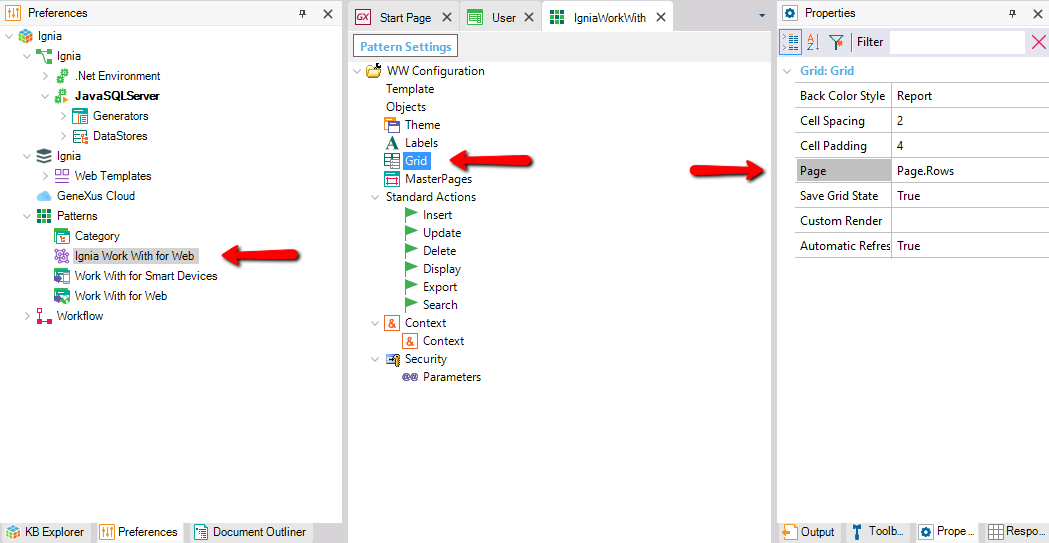
Unlimited: In this case, no type of paging is applied to the Grid and all existing records in the database that meet the condition found in the filters are presented.
Specific Number: In this case, the user can select how many records they want to be displayed per page. If this number is selected, the desired type of paging can be specified in the Paging property.
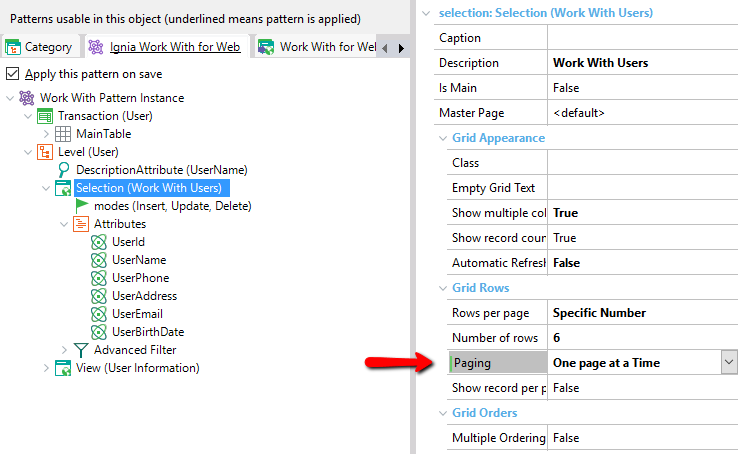
The types of paging are:
- One page at a Time: It is equal to the paging by Default except that the number of records specified is shown.
- Infinite Scrolling: Initially the number of records specified is shown, and as the user determines pagination, records are obtained from the server Scroll positioning can be customized in the Scroll Bar property. In this case, both Grid and Form options are presented, the first is the scroll on the grid and the second on the Form.