When you have a Grid with several columns it is necessary to customize at run time which columns you want to be visible, for this case the property Show multiple columns selector must be present in the Selection node.
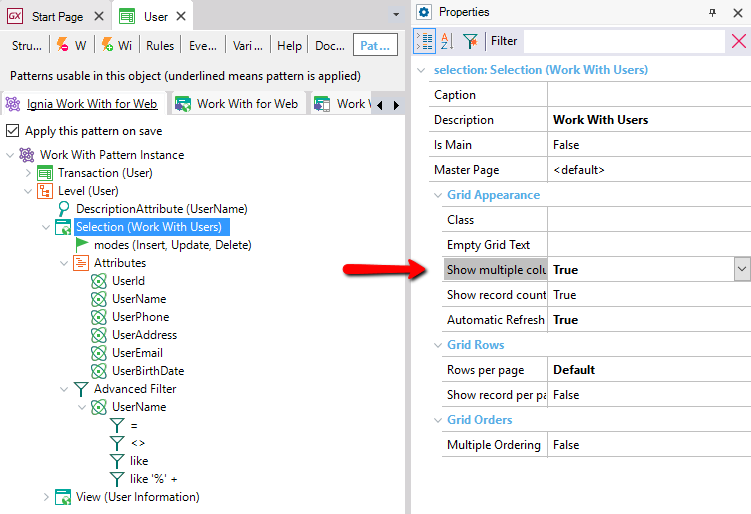
When you change the status of the property Show multiple columns selector to True and execute the application again, you notice that a new element appears in the Web Panel WWUser the column visibility selector.
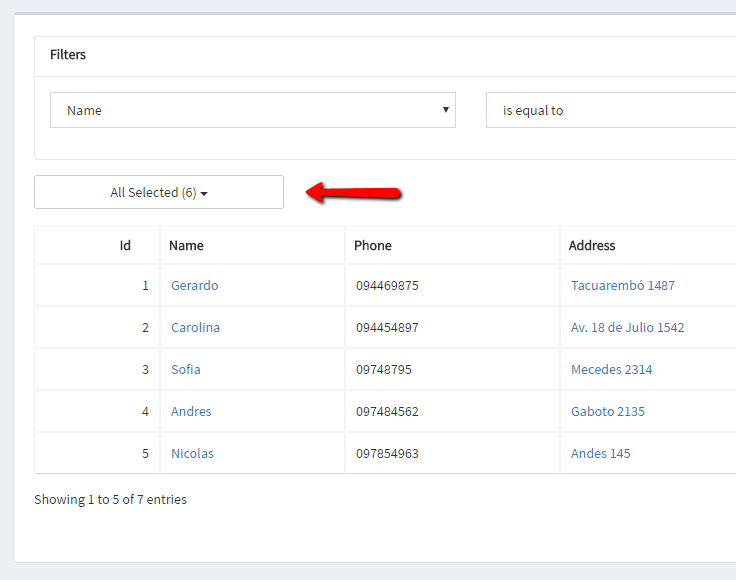
To define which columns are visible in the Grid, the combo is displayed and the selection is executed.
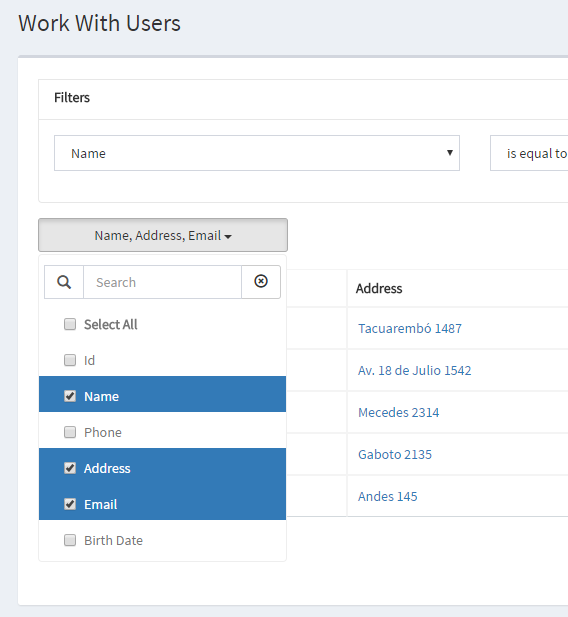
As the columns are selected or deselected, the visibility of these on the screen changes in real time.
The column selection control has the following characteristics:
- Select or deselect all columns using the Select All checkbox Select All.
- Search filter on the columns listed in the combo.
- The selected columns are saved in section for each screen, so the user can save a personalization of columns to be displayed on each screen.
- If the visibility of a column is modified from the pattern instance, that column is not displayed in the selector.
- The configuration made by the user in the instance of the pattern for the visibility of a column according to the resolution in a first load of the screen is respected.