Description of Control
This control allows you to active and deactivate the sleep function on the device screen.
Compatibility
Android, iOS
Using the control
Open Extensibility Catalog, and go to the SD through the left side menu.
Select the SDKeepScreen. Follow the step of the Wizard.
Add an SDPanel, and add a variable of type SDKeepScreen.
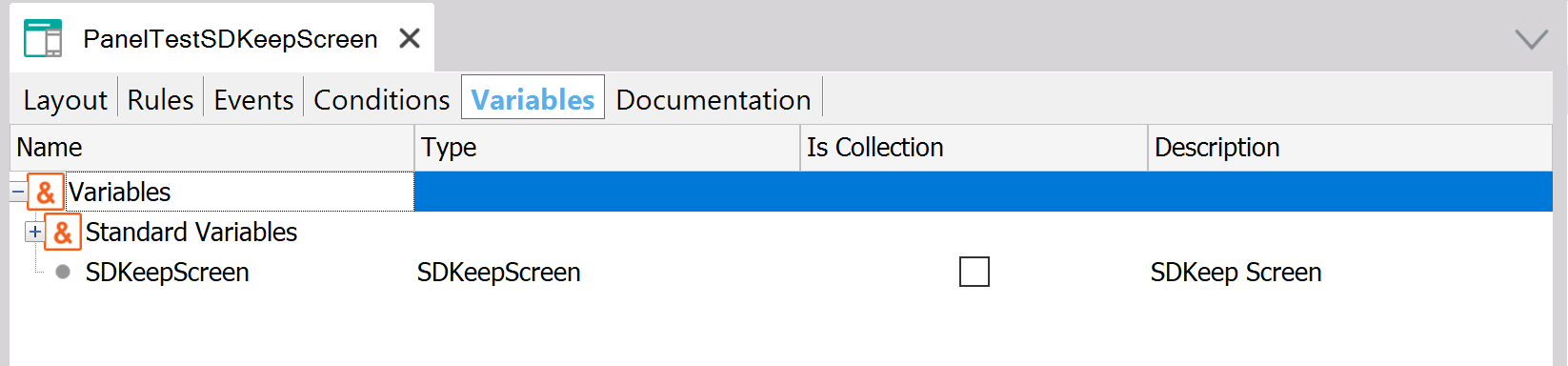
Add two buttons, one to enable control (to make the screen active), and another to disable control..
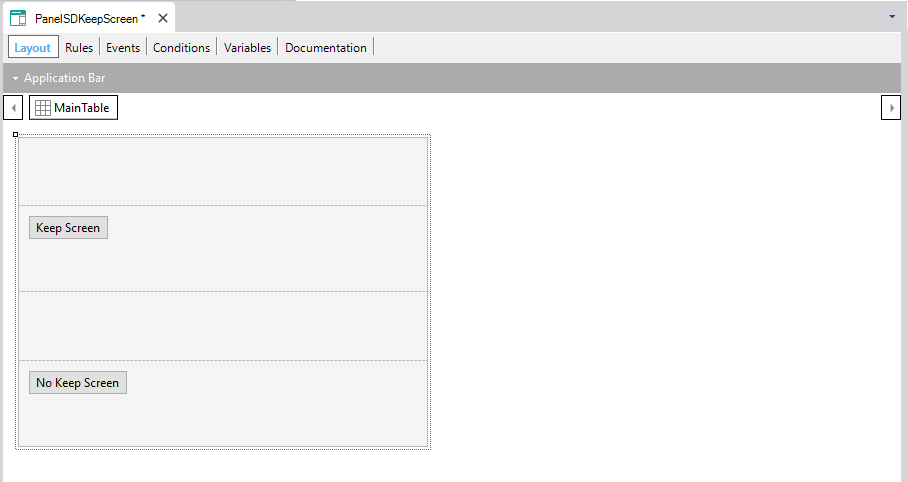
For the button in charge of enabling the control, we will add the following code.
Event 'KeepScreen'
&SDKeepScreen.KeepScreen("YES")
Endevent
And for the button that disables the control the following:
Event 'NoKeepScreen'
Composite
&SDKeepScreen.KeepScreen("NO")
return
Endcomposite
Endevent
Execution
Note that when you enable control by the event that you assigned to the button, the screen does not take the rest setting, but remains on. If you want to suppress that behavior, disable it, the screen will take the sleeping arrangement.
For this case we use as an example the buttons to call the event to enable and disable the control, but you can use it in other events that you want.