Introduction
Faced with the concern to find tools that facilitate development and improve productivity, Ignia Framework proposes to apply Patterns Work With to transactions based on the selected Web Template Web, respecting the general aesthetics implemented, adding useful and usually required functionalities. Emphasizing maintaining a uniform design for applications. Without having to dedicate additional hours by adding codes, themes, images and others to be able to have it ready.
Before starting to use the Work With pattern on transactions, at least one of the Web Template offered by Ignia must be applied (Ex: AdminLTE). For more information about the Ignia Web Templates go to "Introduction - Web Templates".
Main functionalities
Basic and advanced filters
Single or multiple order in grid
Columns visibility at runtime
Apply Ignia Work With
For this example, a transaction is created with the name of User to which the following attributes are added:
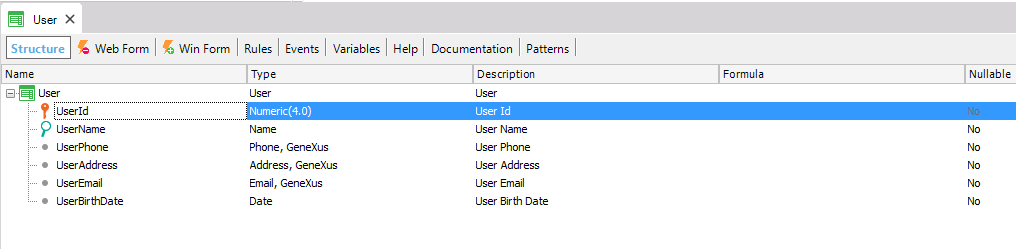
Next you must access the Pattern section to apply the Ignia pattern. As shown in the following figure, click and save the changes, and this will generate all the necessary objects.
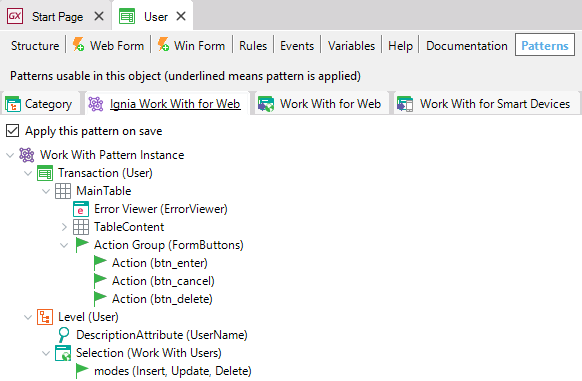
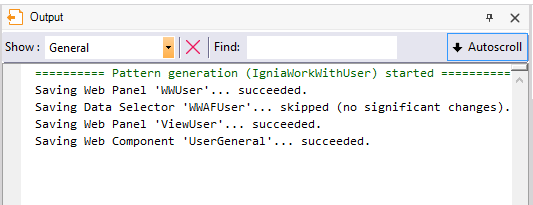
Go to the Folder View to see the objects that have been generated.
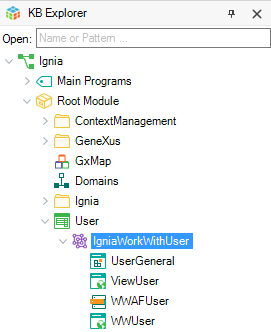
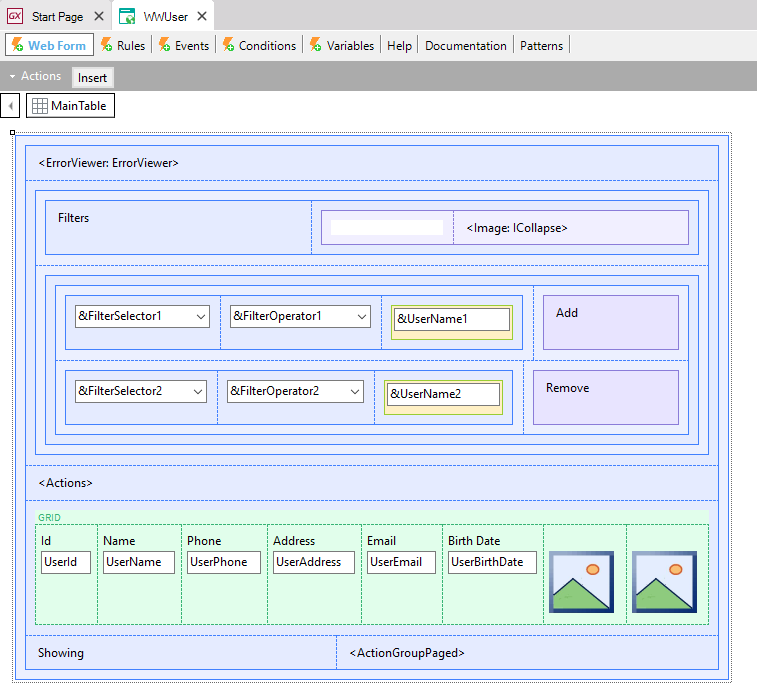
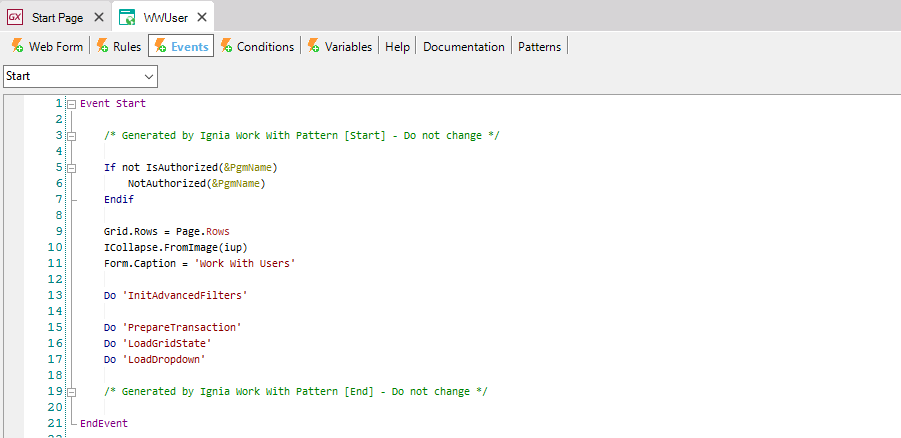
It is important after generating the objects, that if you want to keep these objects synchronized with the pattern instance, any modification must be made from the pattern instance.
Modify the Transaction WebForm
In Ignia the user can edit, the instance of the pattern, the design and the structure of the components that will be present in the WebForm of the Transaction. To make these modifications from the instance, you can manage the nodes and properties that are under the Transaction node.
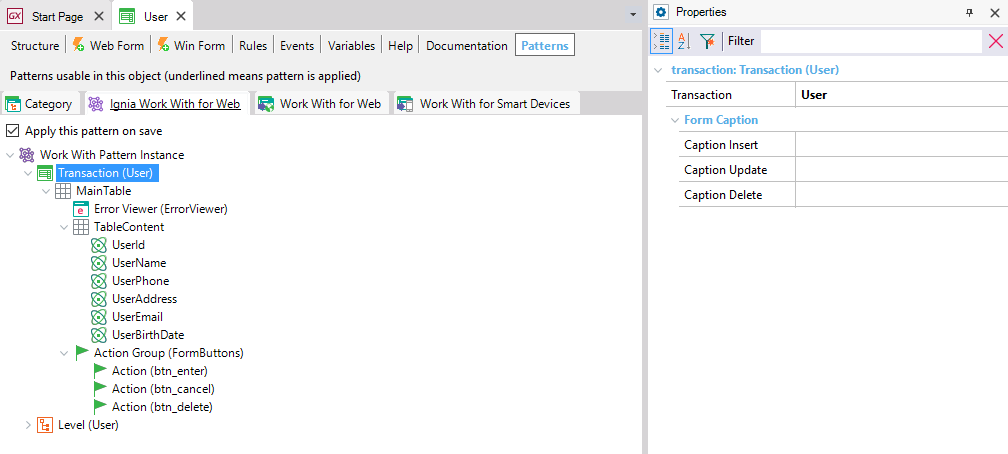
The types of nodes that can be added in this case are the following:
- Table
- Attribute
- Variable
- Tabs
- GridLevel
- FreeStyleLevel
- TextBlock
- ActionGroup
- ErrorViewer
Each node can have several children and each type of node can have specific types of nodes as children. For example, the MainTable presents under it, the transaction node, which can have the following nodes as a child:
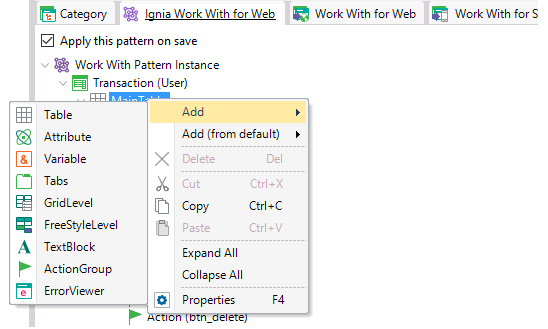
The types of nodes present under the node instance of the Transaction match the controls available in the Toolbox of a WebForm.
The nodes present in the instance have properties that allow you to customize their design when they are generated. To modify a property of a node, it is necessary to position it on it and open the Properties ToolWindows.
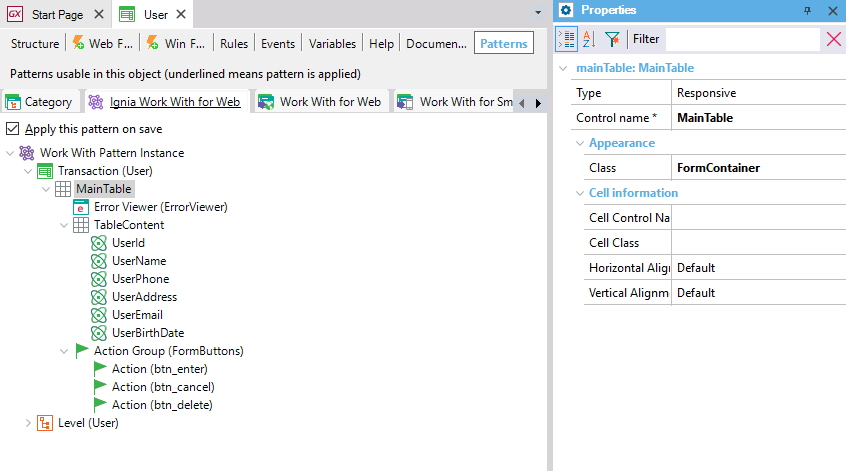
The properties present in each node have a description that shows the user what their function is.
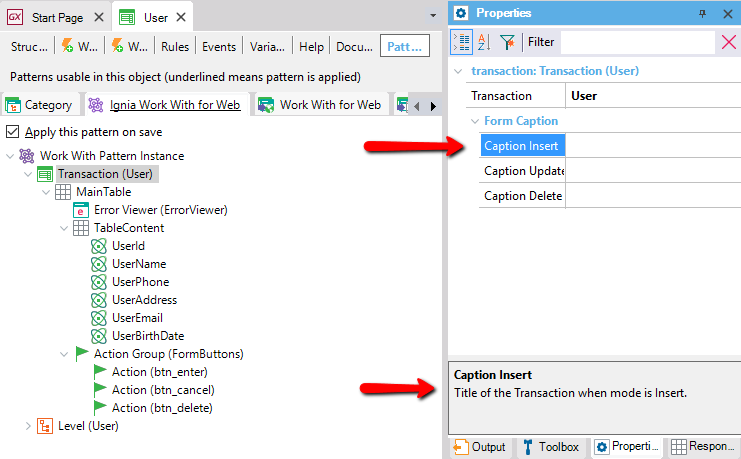
Appearance of the Grid
One of the fundamental objects generated by the pattern is the Web Panel that allows to list all the records of the table associated with the transaction. This object is generated from the personalization that is carried out on the Selection node of the instance.
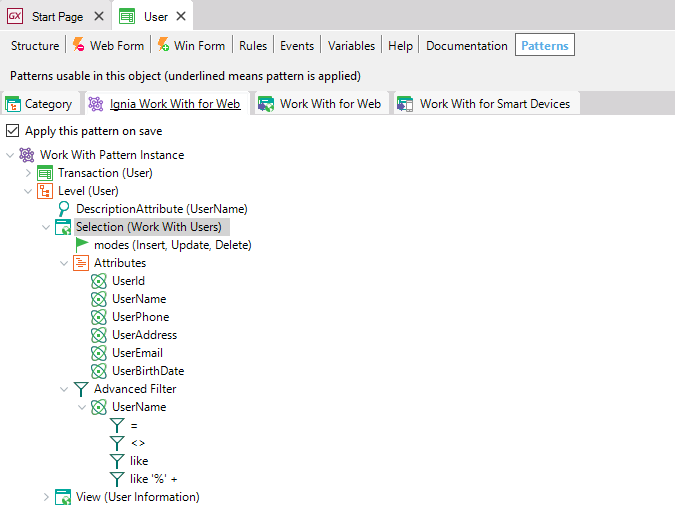
Next are described functionalities that allow to increase the usability of said screen.