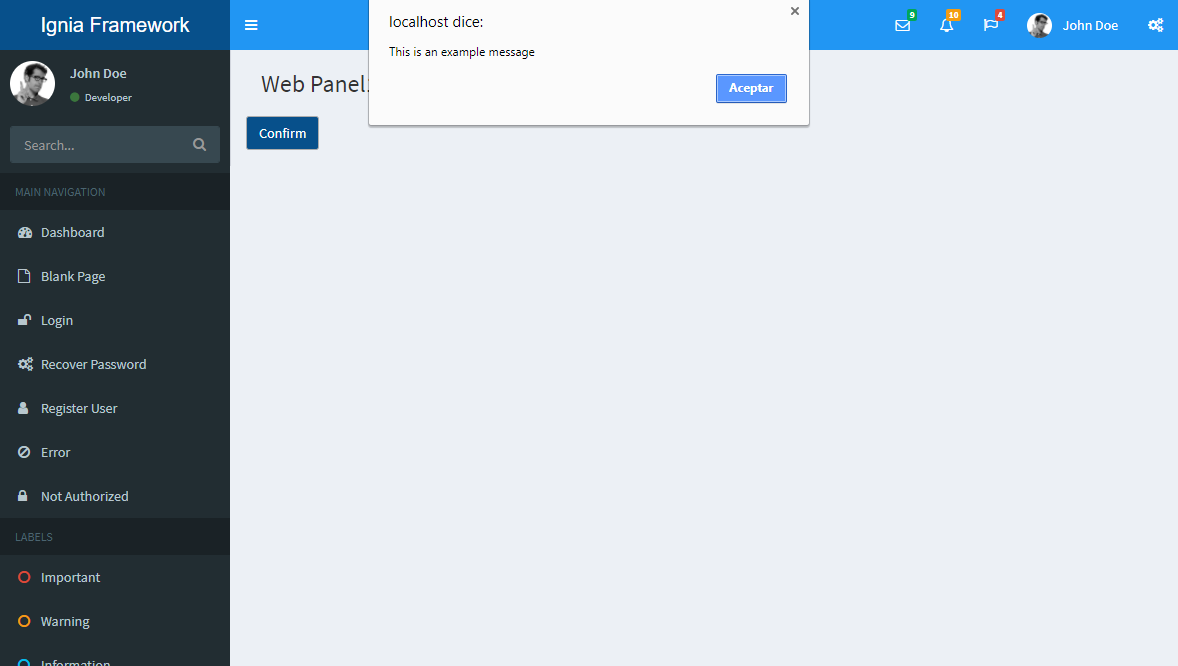Control Description:
scaMessage User Control replaces default behavior of GeneXus msg() command and also the way standard messages are displayed by GeneXus.
Using the control
By default, when using msg() command the following behavior is observed.
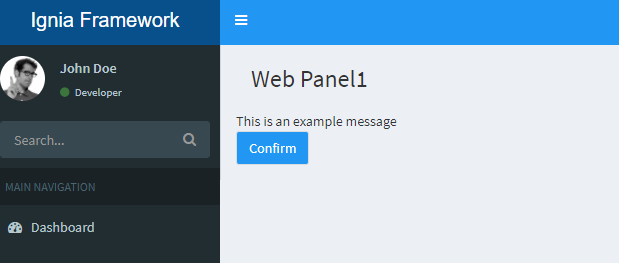
The above result is produced by the following code:
Event Enter
&msg("This is an example message")
EndEvent
Now just drag and drop the control from the toolbox to your Master Page (or Web Panel if you want this behavior only in one panel)
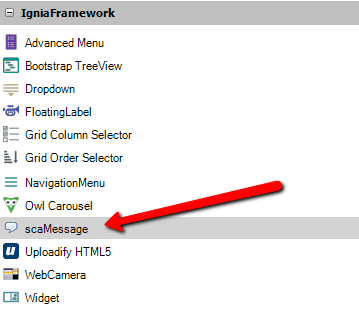
Now the same code will produce the following result. The user control by default uses Nifty Modal but you can change it to use by modifying the MessageType property.
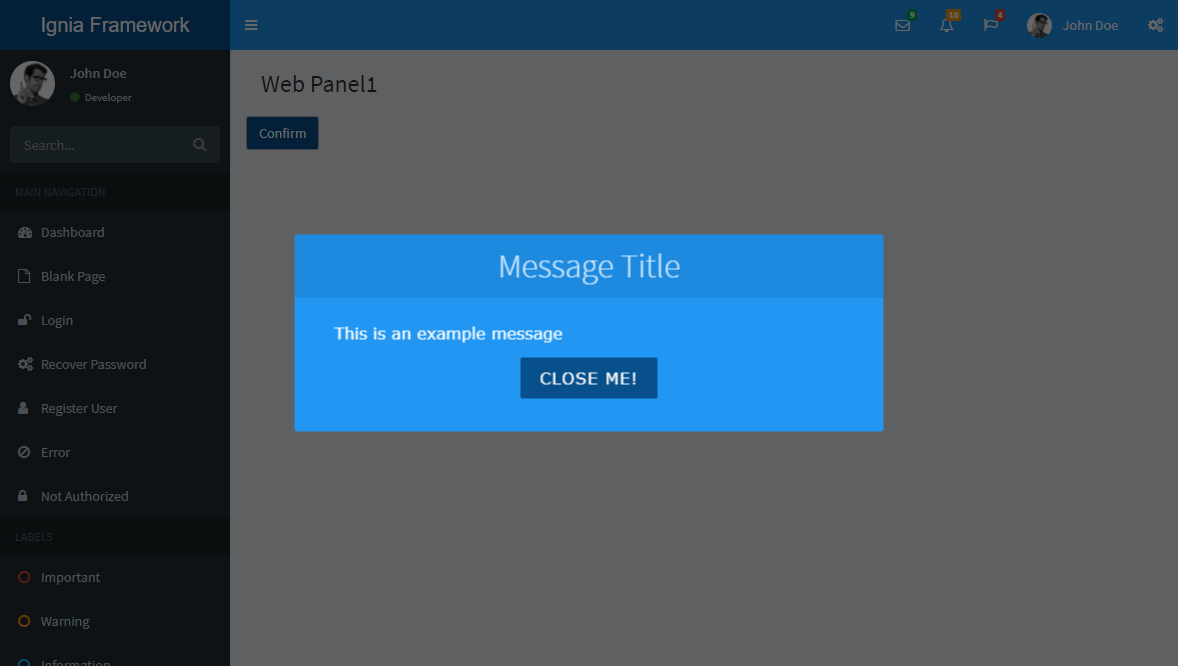
Same msg() command but using Pines Notify.
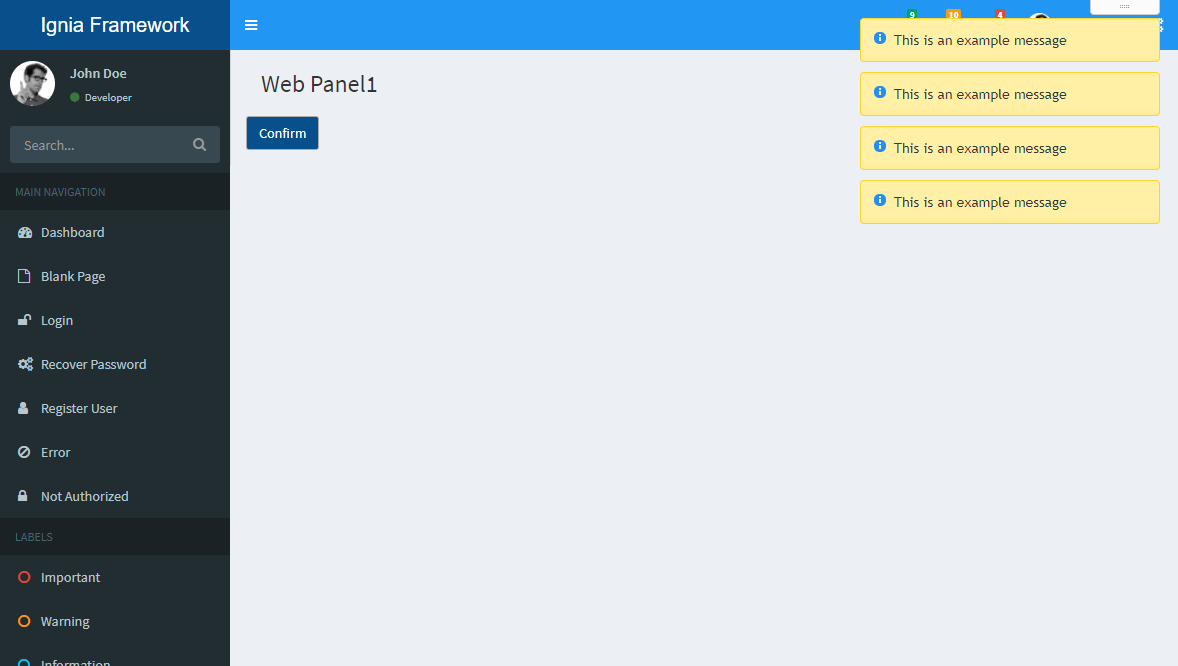
Using Pines Notify with Bootstrap
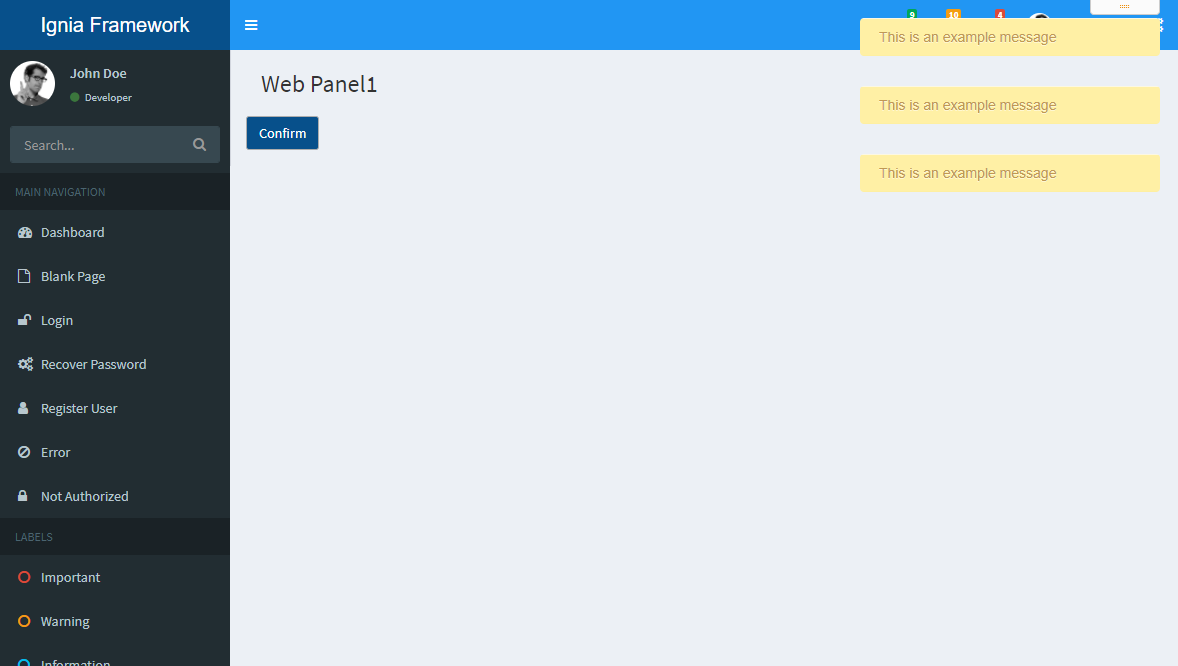
Using Alert (Javascript standard Alert message)