Description
Card reader with magnetic strips using IDTECH readers.

Product description MagStripe Reader by IDETECH: Link
Platforms
Android.
Using the Control
Open Extensibility Catalog, and go to the SD section through the left side menu.Select the SDCardReader control. Follow the steps of the Wizard.
When installing the control through the Wizard, you will get an SDT with the following structure:
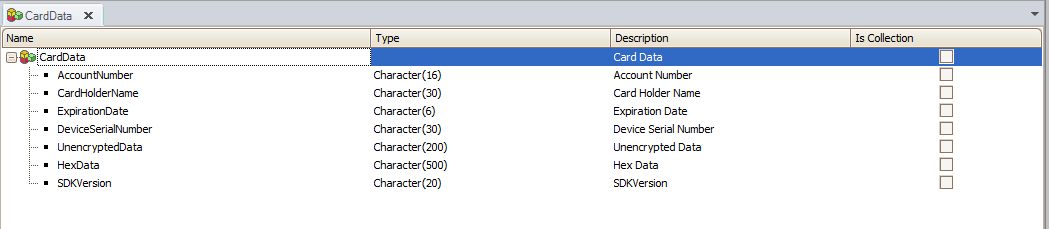
You must define a variable that is of the CardReader type.
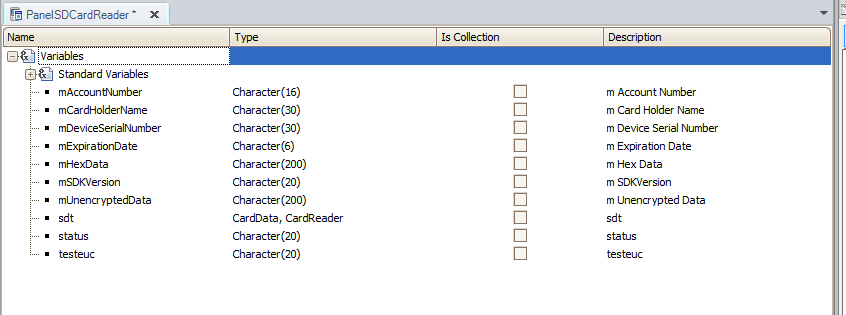
You will also have to create and add to the Layout SD a variable of type Character for which the Control Type property must be changed to "SDCardReader"
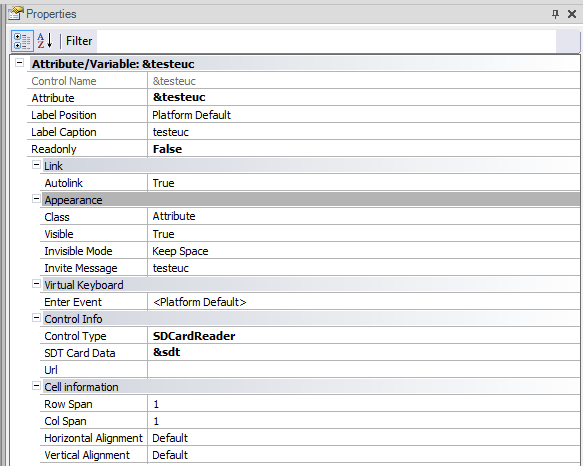
- SDT Card Data: Here assign the variable of type CardData.
- Url: Here the url of the XML file is placed to add compatibility with the devices. (optional, but take the XML defined in the installation)
Events
The user control has the following methods:
- OnCardRead: It triggers when a successful reading has been made, at this moment the data is in the variable assigned to the "SDT Card Data" property.
- OnConnect: Fired when the User Control is ready to read.
- OnDisconnet: triggered when the User Control stops being prepared to read.
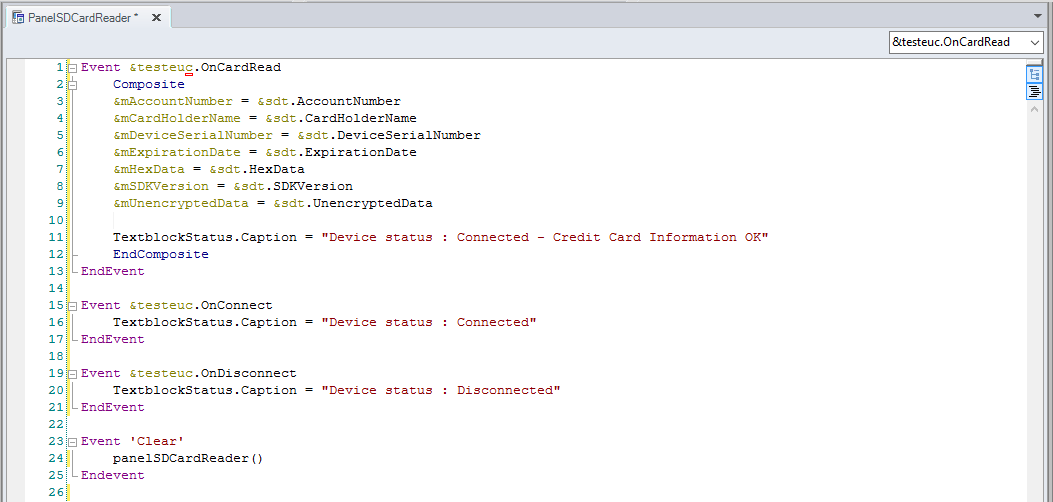
Common issues
- "This phone model is not on the supported phone list error message Auto configuration will start in attempt to establish the connection with UniMag You can also start / stop AutoConfig from the 'Settings' menu."
his message indicates that the device used is not inside the configuration file. You must manually add that model to the configuration XML or download a newer version of it. The file indicated in the "Url" property or if it is empty is the one found in the User Control directory called: idt_unimagcfg_default.xml.
Example
If you have a card reader you can try this control from the test APK: Link de descarga Card_Reader.apk (Generated with GeneXus Ev3). This APK is generated with a list of bounded and fixed devices. If your cell phone is enabled you will see a message from Connected (If you are in "Please wait .." your device is probably not included in the APK.