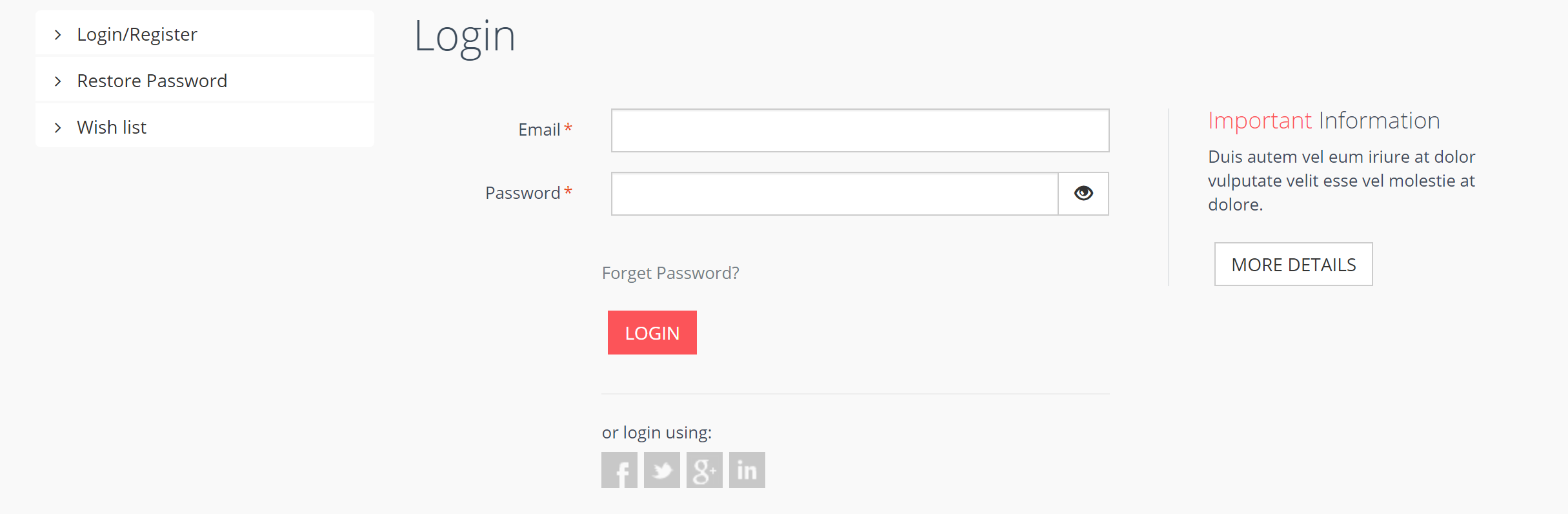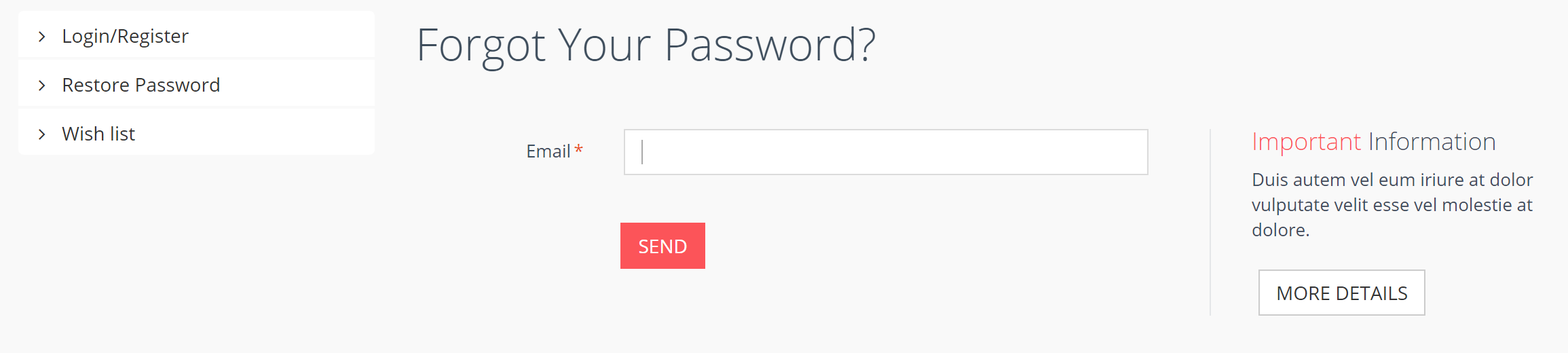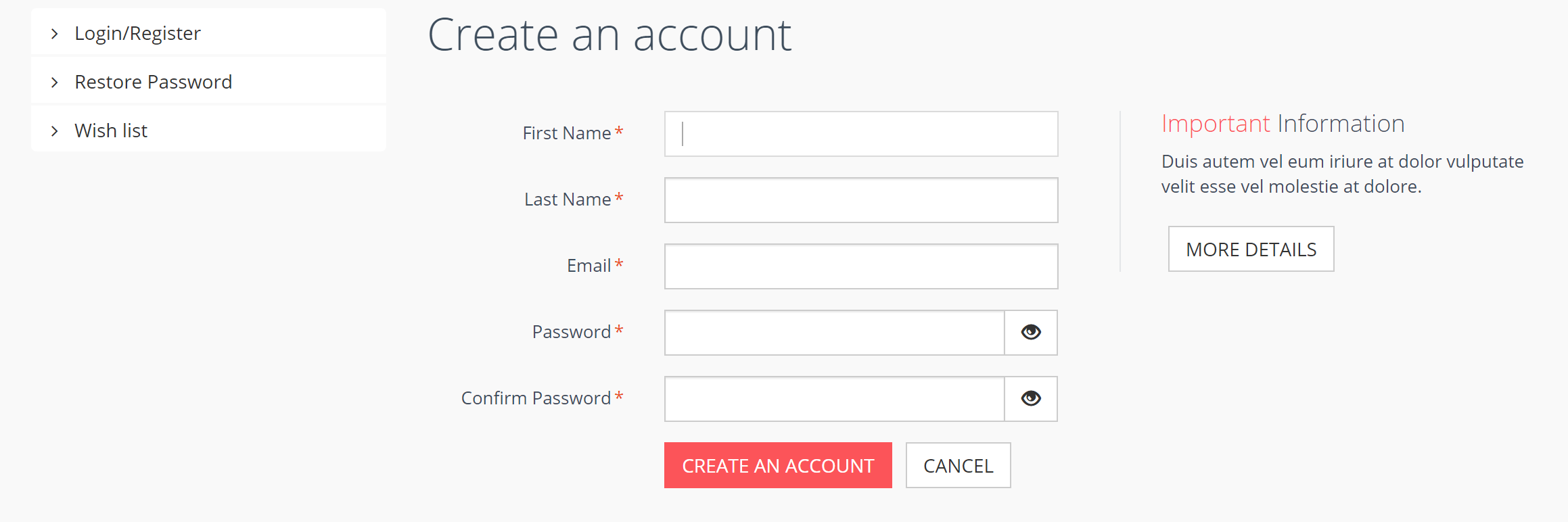Modda ia a Web Template. The Template is a tool that allows guiding, porting, or constructing a predefined design or scheme. In Ignia they are composed of a set of GeneXus objects (Master Page, Color Palette, Data Providers etc), allowing to speed up the application development process.
General characteristics
Modda is a modern, minimalist and flat design template. Your user interfaces are elegant and orderly.
Description:
- Developed based on Bootstrap (using html, css, js and jQuery).
- Totally Responsive (desktops, tablets, mobile devices).
- Expandable and collapsible menus (multiple levels per menu).
- Error pages.
- Printable pages of product list, detail of a product, shopping cart, favorite products, purchase confirmation, among others.
- Compatibility with browsers.
- Configurable colors keeping characteristics within the application.
- Possibility to change icon and favicon of the application simply.
- Icons available from Font Awesome and Glyphicons.
Particular characterisitics
COMPONENTS MAIN PAGE
1. Language Bar and User Menu

2. Main Menu and Search Engine
To configure the main menu the DPAdvancedMenu Data Provider is used, this menu is made using the User Control AdvancedMenu.

The icon of the main menu and the link can be modified in the Top Menu.
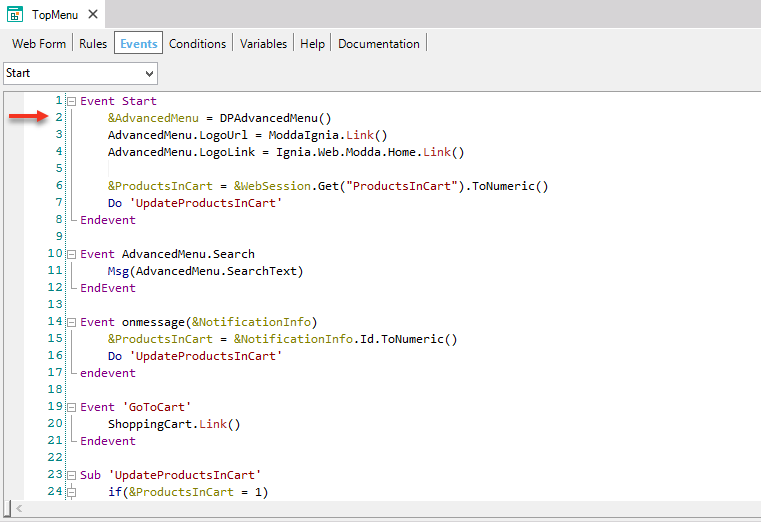
3. Home Modda allows you to define easily the images that will be displayed in the main gallery of the site (Home), displaying the list of featured products. There are several ways to show them. The User Control OwlCarousel allows diferent visualizations for the products.
User Control OwlCarousel Type Nav Property with value true.

4. New Products User Control OwlCarouselType Product List with 5 Items.
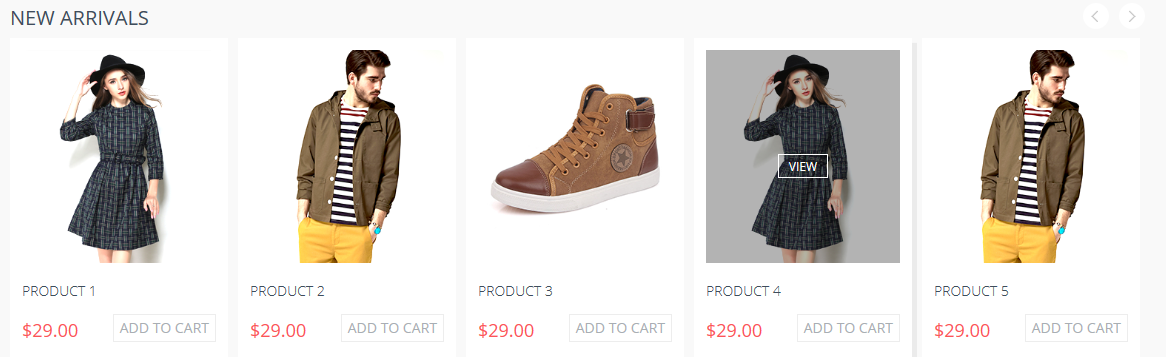
5. Categories and Featured Products
User Control OwlCarousel with 3 Items.
User Control BootstrapTreeView is loaded into the WebPanel TreeCategories.
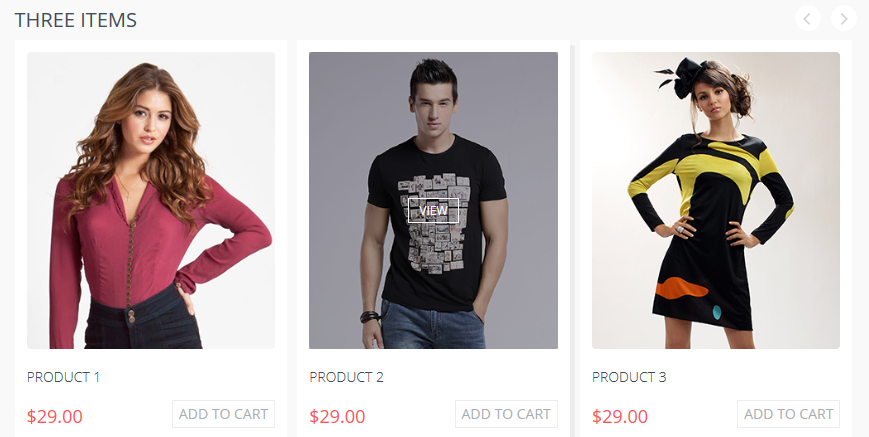
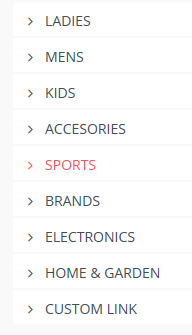
6. Special Offers and Secondary Slider
User Control OwlCarousel Type Product List with 2 Items User Control OwlCarousel Slide Property Nav value false.
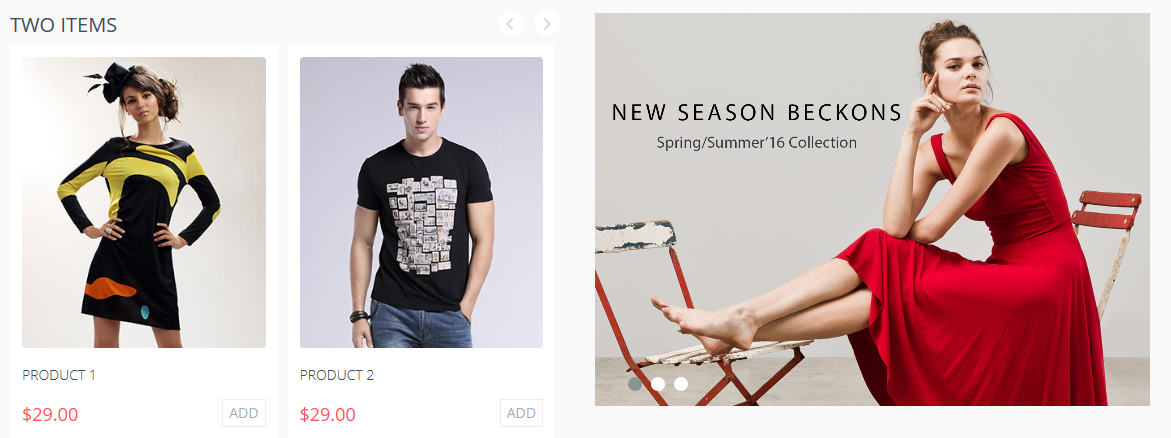
7. Brand Slider User Control OwlCarousel Type Brand List

8. Footer, with generic site information. It is modified in the Web Component Footer.
- Advertising about benefits
- Subscription to newsletter
- Payment methods
- About
- Information
- Social Networks
- Contact
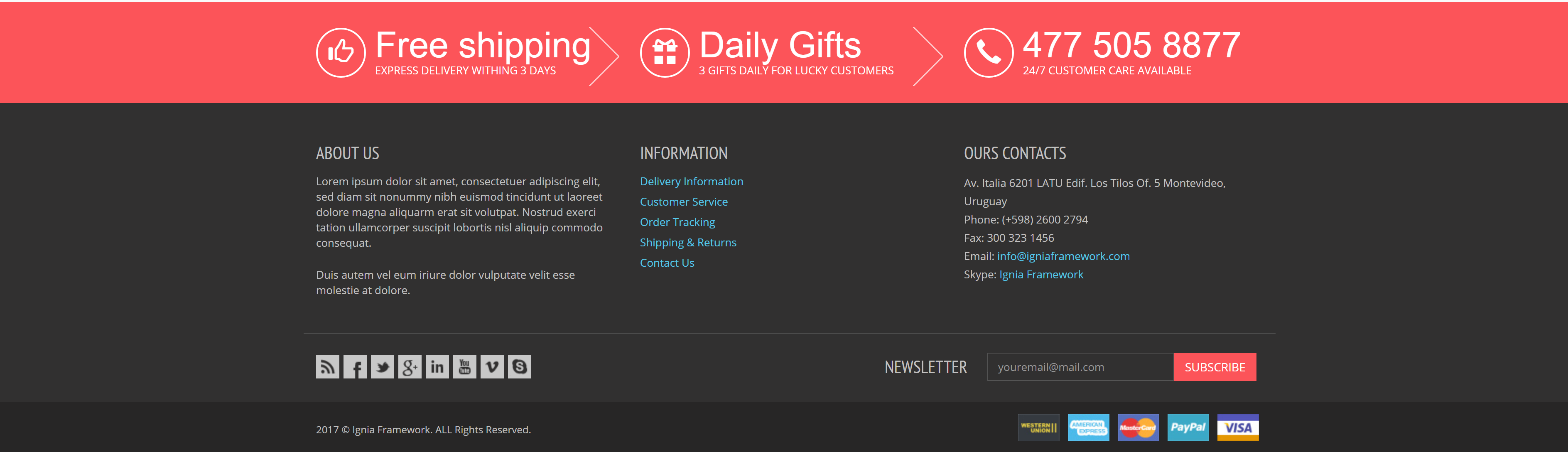
Product List
There is a screen to show a list of all products, this is loaded from the DPProductList Data Provider. On the left, the best-selling list is shown, which can be modified in the Web Component BestSellers.
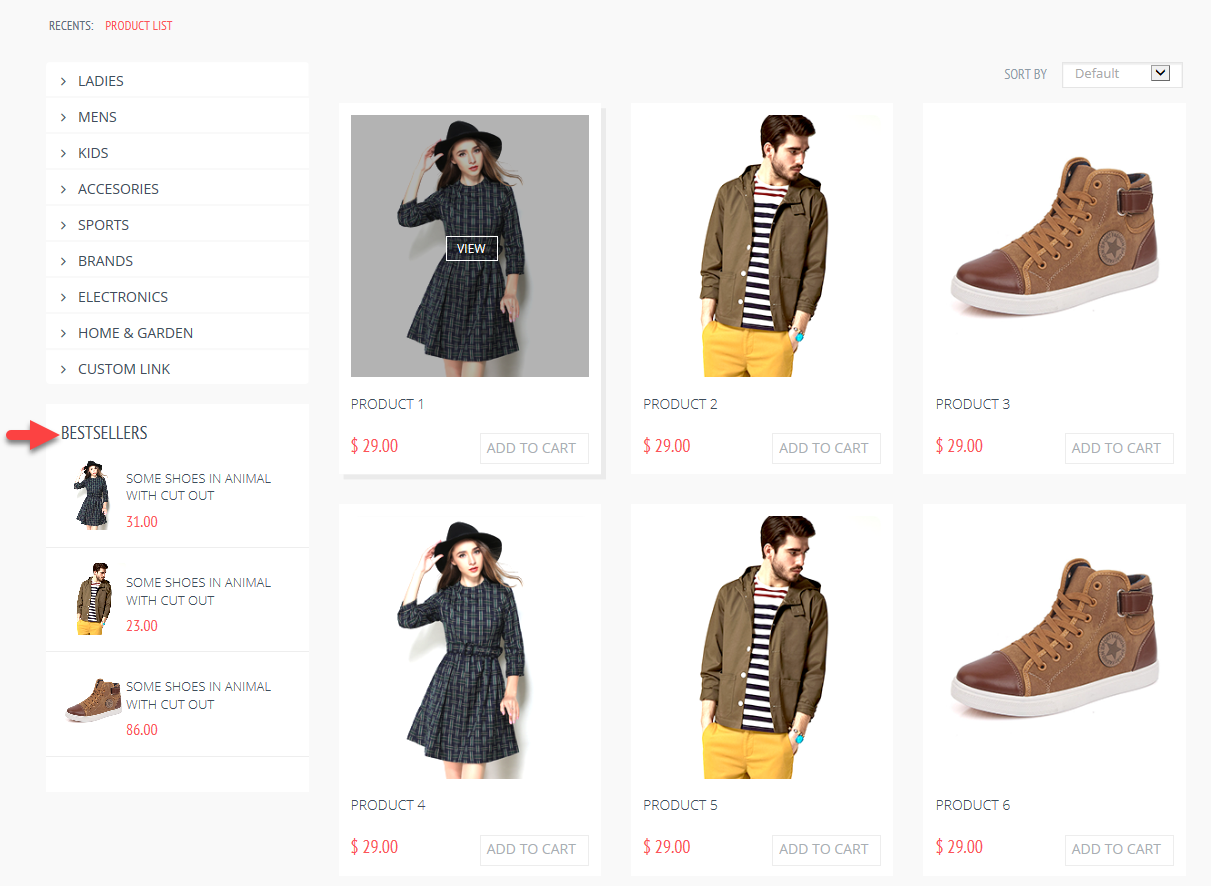
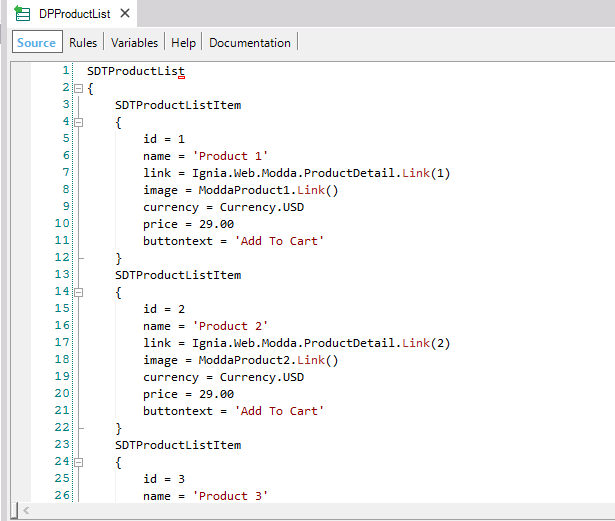
Shopping cart
Purchase confirmation (Shopping Cart and Check Out)
When it comes to the most important step, Modda offers you an agile and modern shopping experience.
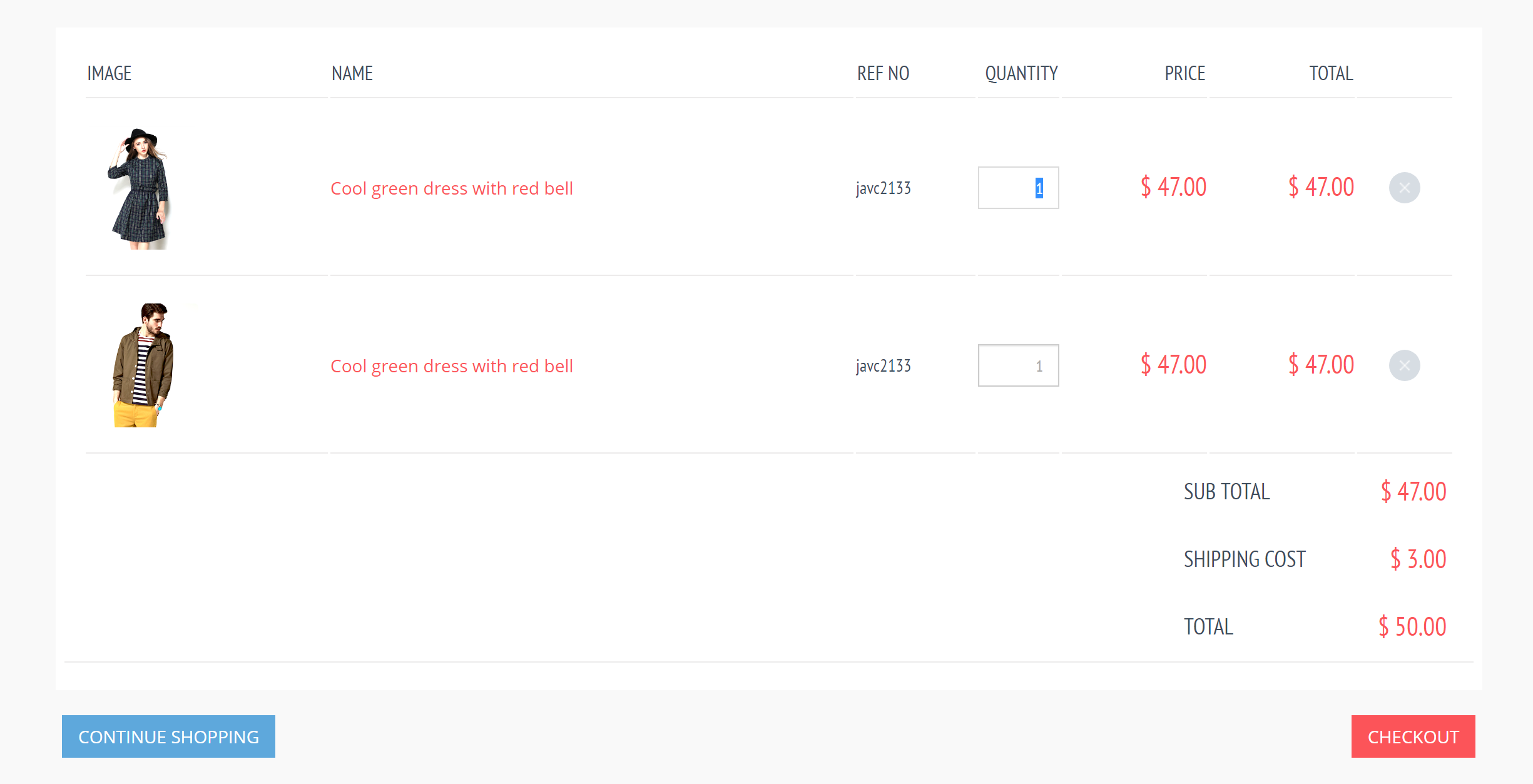
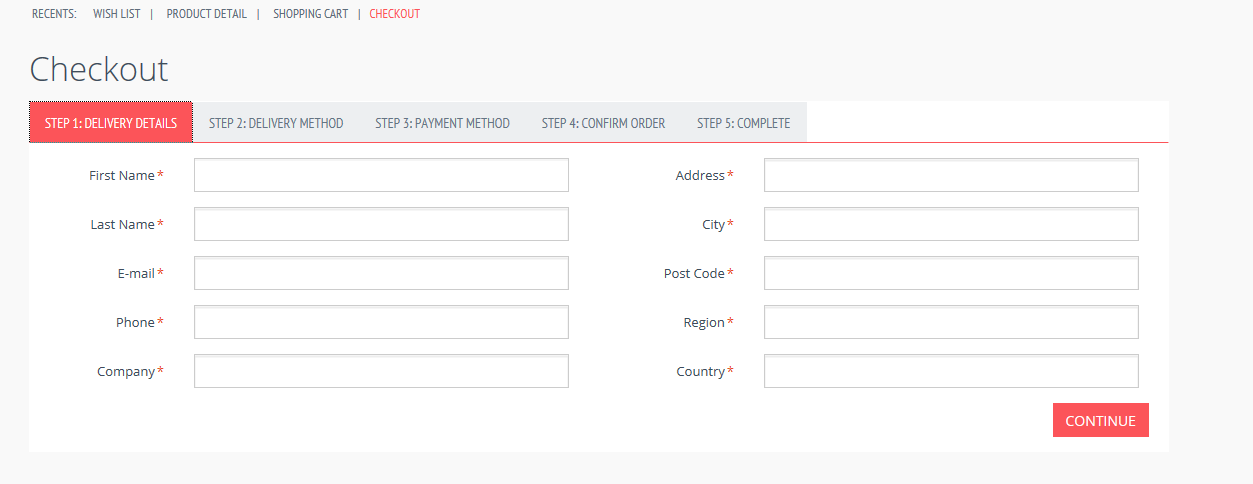
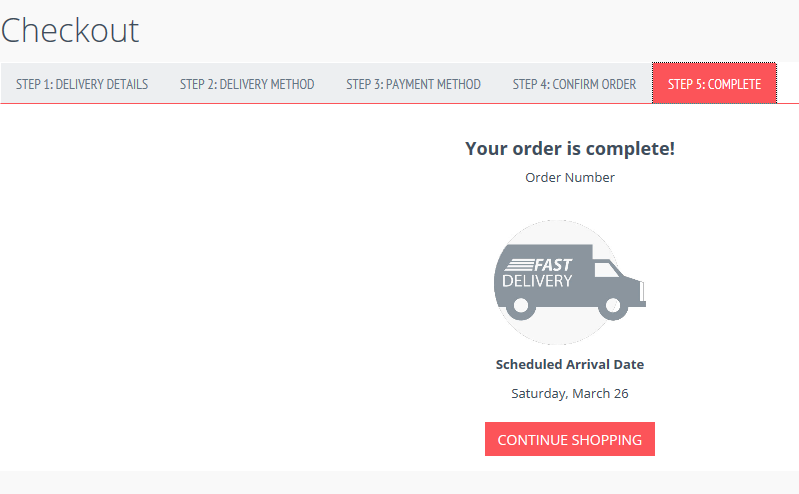
Wishlist
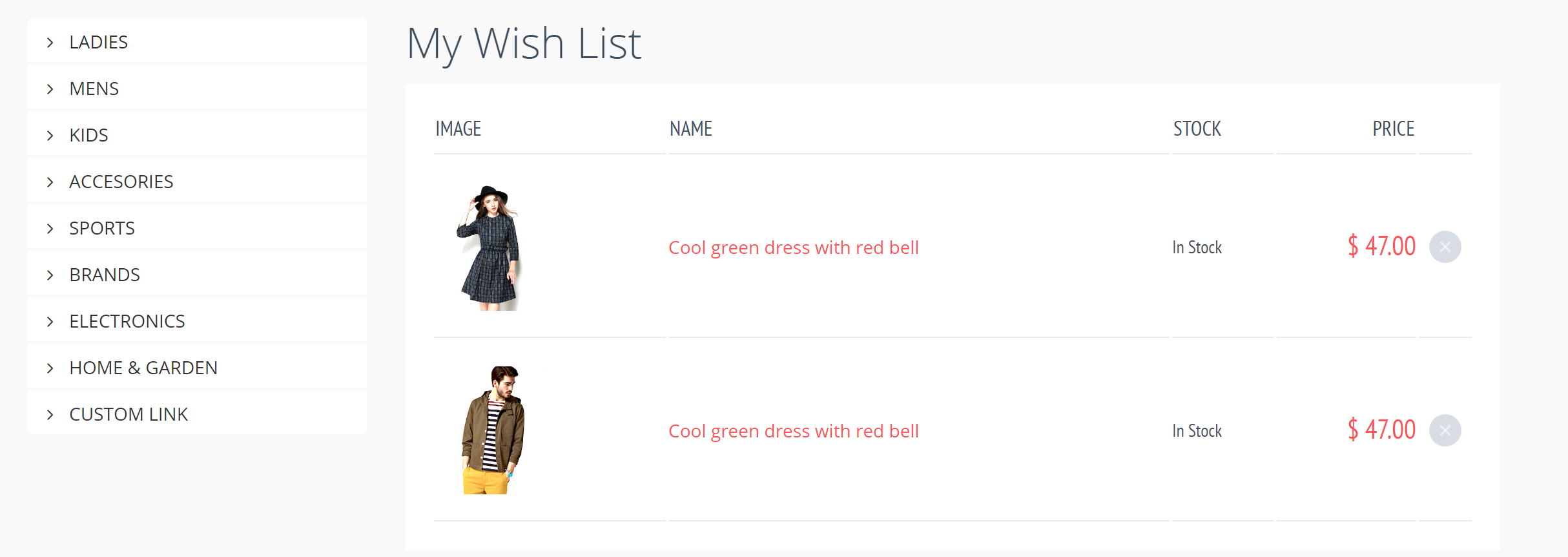
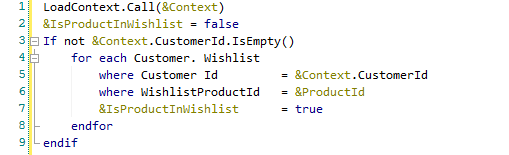
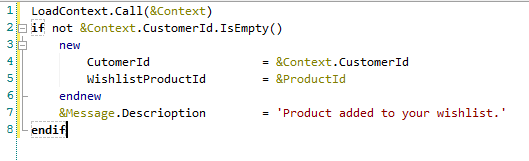
Comments and qualifications
The comments and ratings of a product by customers are among the determining factors of the purchase. Modda includes an integrated system for them.
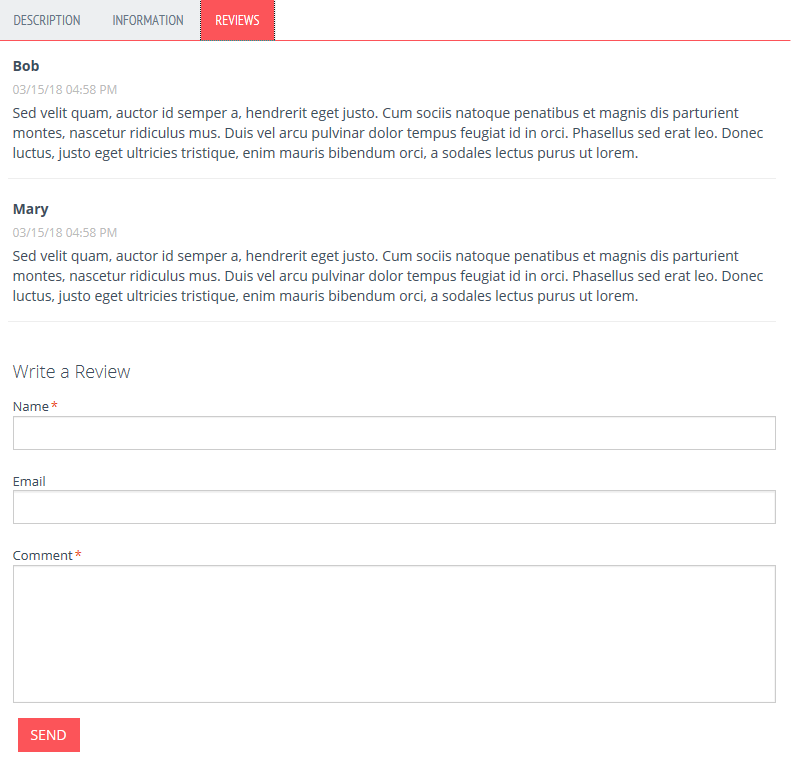
Turn mail into your advantage
Through the subscription facilitates marketing campaigns.
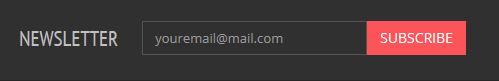
User management (registration, login, recover password)
The template brings screens for user management such as: Signup Page, Login, RecoverPassword.