Description
UserControl to scan barcodes.
It allows to incorporate the control in a GeneXus Panel and work in parallel with a form or incorporate actions to a continuous bar code reader.
It offers support to several of the standard formats and those most used in the logistics industry:
1D product
1D industrial
- Code 39
- Code 93
- Code 128
- Codabar
- ITF
- RSS-14
- RSS-Expanded
2D
- QR Code
- Data Matrix
- GS1-DataMatrix
- Aztec (beta)
- PDF 417 (Ej: DNI Argentino )
- MaxiCode
Currently read all the Ai described in: https://en.wikipedia.org/wiki/GS1-128
If you need to read a specific format that is not on this list, please contact use.
Platforms
Android
Using the control
Open Extensibility Catalog, and go to the SD section through the left-hand menu.
Next we will explain an example, so we can use the control.
To be able to use the barcode scanner, we created a SD Panel and inside it, 2 variables of the Character type of 100.
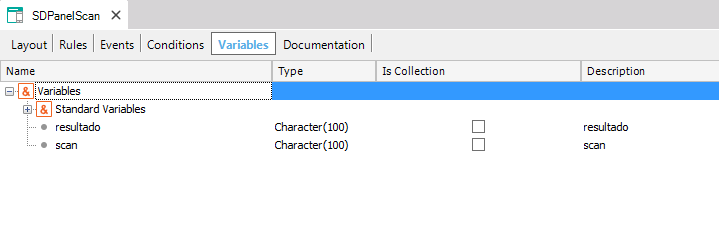
Within the Layout, to improve the visualization, 2 tables are placed. Inside one of them, located in the upper section, the & Scan variable is placed and the Control Type is placed IgniaSDBarScanner.
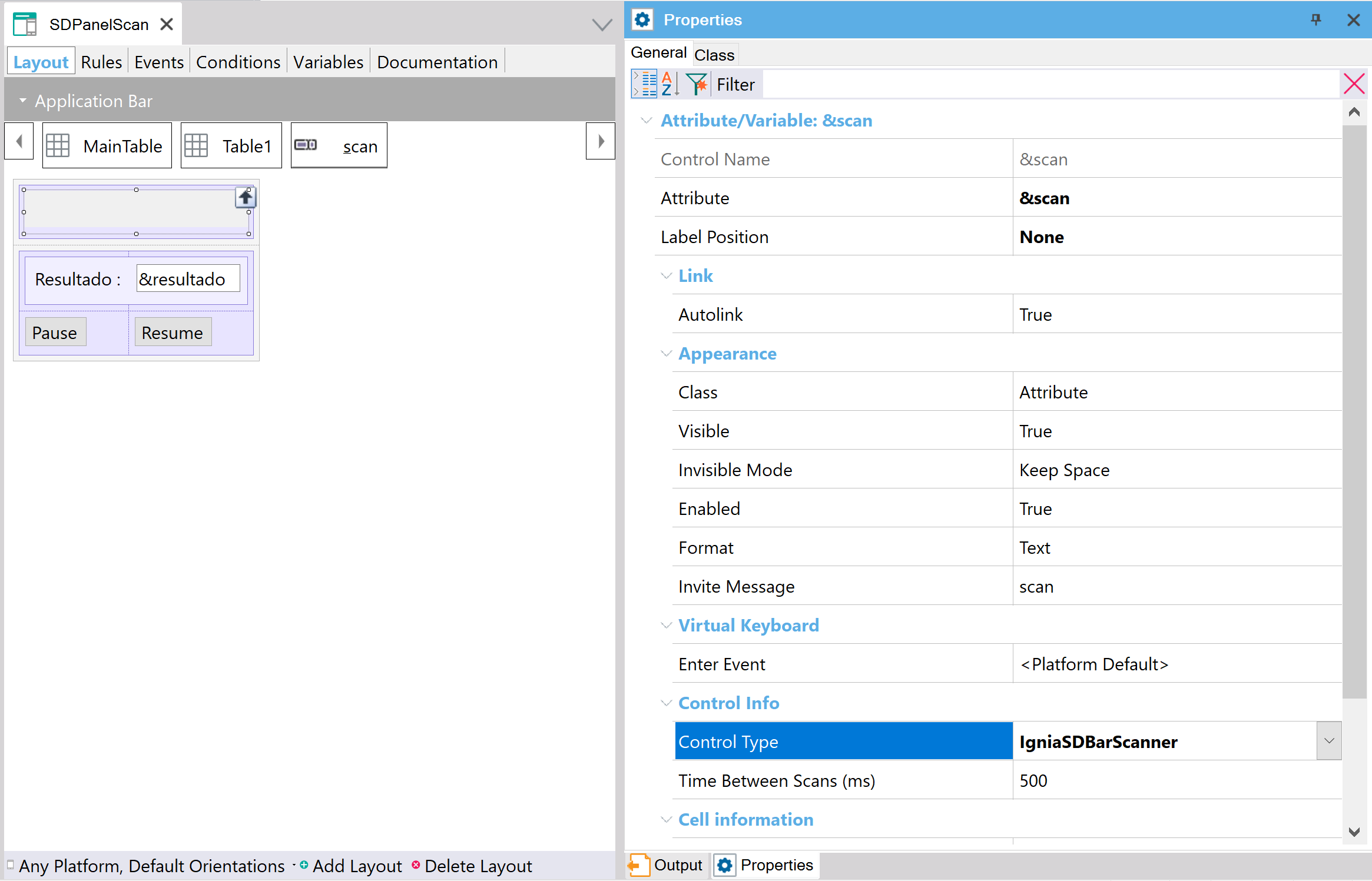
In the other table, the Result variable and two buttons are placed. These buttons are assigned the Pause and Resume events.
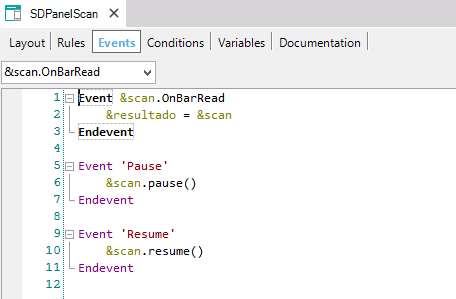
In turn, the & scan.OnBarRead event is created to place the scanned image in the result variable.
When it is executed, it is observed that once the capture of the bar code is done it shows the result in the lower section. The buttons are used to be able to pause the reading, that is to say that the image remains fixed, and to be able to restore it.
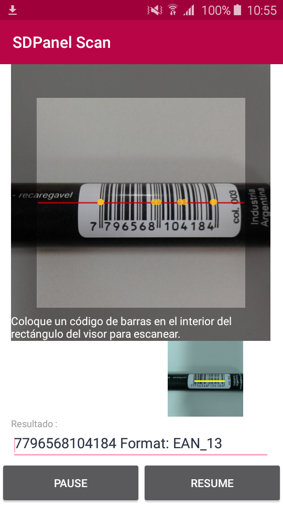
Properties
In the object placed as Startup Object you must set the value of the Multidex Build property to True.
This allows you to create applications with a 64k limit on methods, which can be easily reached when using third-party extensions.