Description of the control
It allows to digitize the client's signature, saving it in image format. After installing the User Control, it is applied to a variable (or attribute) of type Image. In the properties of the variable you must assign the Control Type property with “SDHandWriting”.
Compatibility
Android,iOS
Using the control
Open Extensibility Catalog, and go to the SD section through the left side menu.
Select the SDHandWritting control. Follow the steps of the Wizard.
Create an SDPanel, to which you must add a variable of type image.
Assign your Control Type in 'SDHandWriting'.
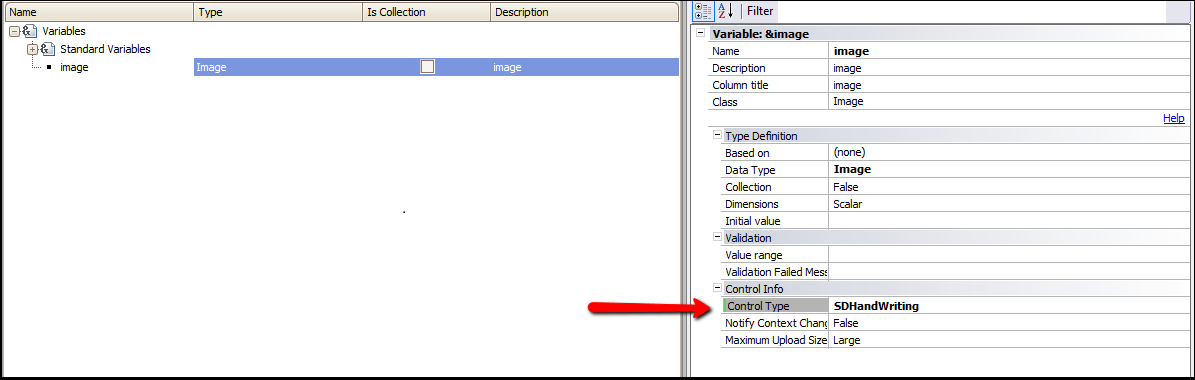
Drag the variable to the SDPanel form.
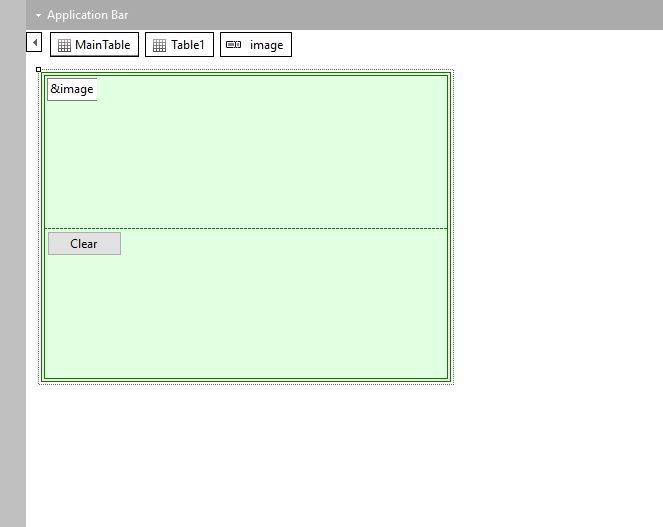
Events
The control has an event called restartControl: used to take the control to the initial state, it can be used when you want to redo the signature.
Event 'onClick'
&signature.restartControl()
Endevent
Add a button you want to assign this event. Execute.
Execution
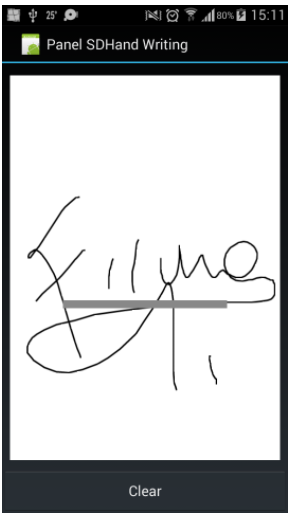
Properties
Demonstration