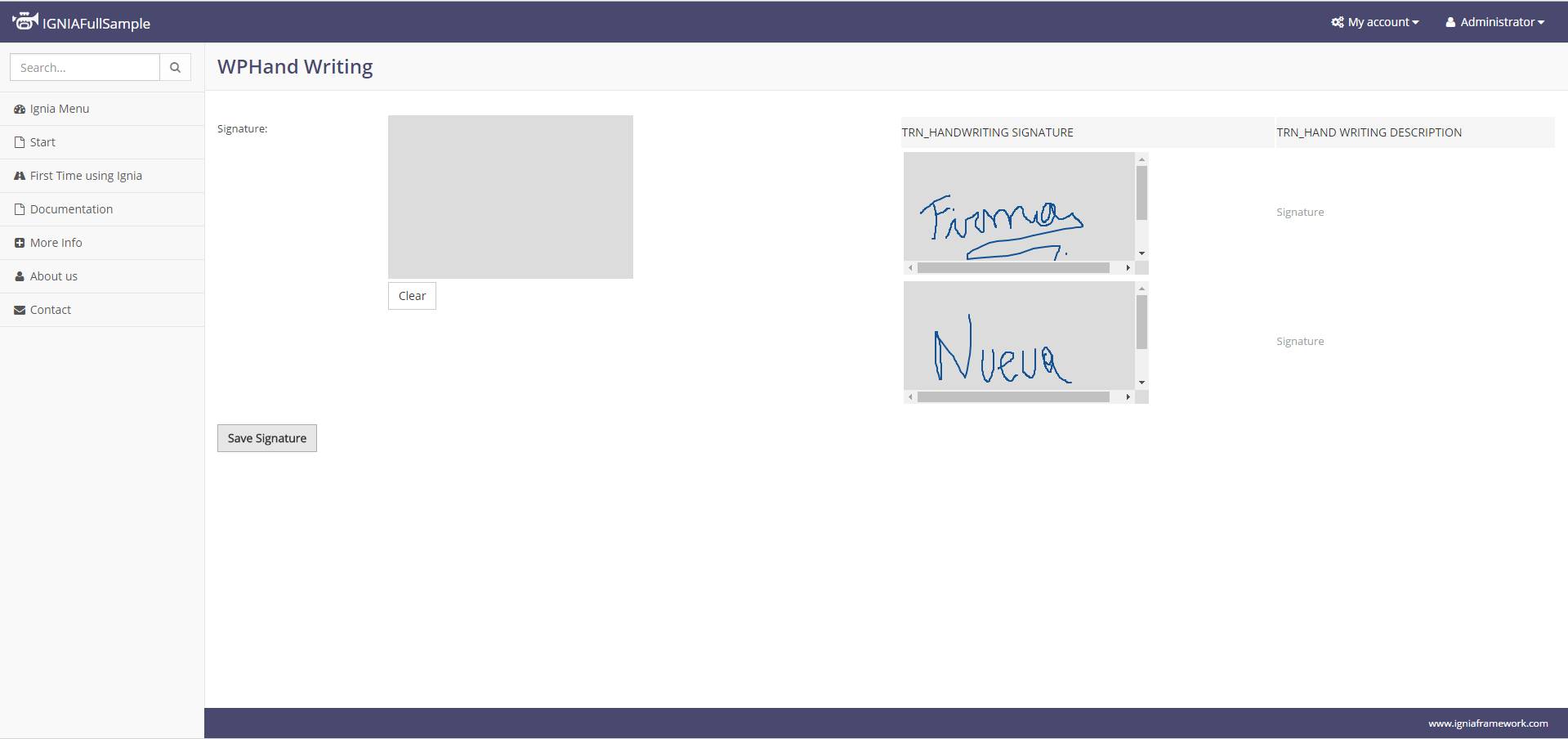Description of Control
The user control WebHandwriting allows a signature / drawing to be scanned, returning an image to be managed from GeneXus.
Platforms
Web
Using the control
Open Extensibility Catalog, and go to the Web section through the left side menu.
Select the HandWriting control. Follow the steps of the Wizard.
To use the control create a Web Panel, add a variable of type blob and assign Control Type to the value of HandWriting.
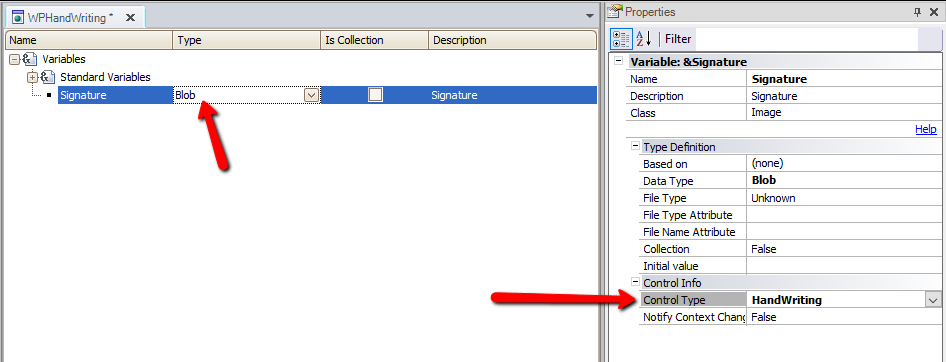
Pull the variable in the form of the Web Panel.
Properties
From the Control Info section in the property bar you can configure:
- Width: width of the control
- Height: height of the control
Example of events
//Web panel
Event "SaveSignature"
if not &Signature = ""
InsertSignature(&Signature)
gridSignature.Refresh()
else
msg("Signature is empty.")
endif
Endevent
// Proc. InsertSignature
// &BlobSignature = blob
&BlobSignature.FromBase64String(&Signature)
new
Trn_HandWritingDescription = "Signature"
Trn_HandWritingSignature = &BlobSignature
endnew
Execution