Description of Control
This control allows us to remember our last session, and through a biometric reading (TouchID in the case of iOS) allows you to recover the data to start the session again.
For the entry you can use GAM or another type of authentication, for this you must make a login to store the name of the account with your respective password.
Once the stored data is available, a biometric reading can be used to obtain the stored information.
Compatibility
iOS
Using the Control
Open Extensibility Catalog, and go to the SDsection through the left side menu.
Select the SDBiometrics control. Follow the steps of the Wizard.
Create a transaction to save the initial data of Users.
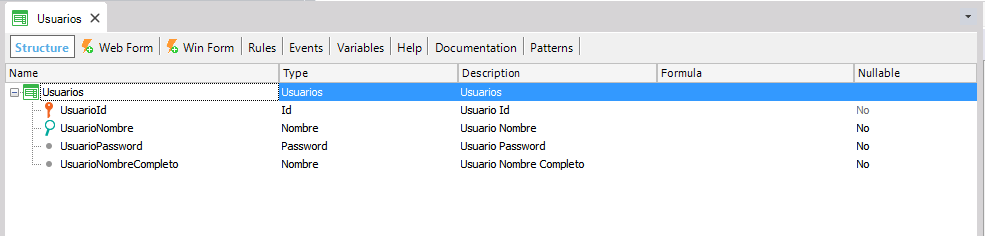
Create a procedure for login and logout.
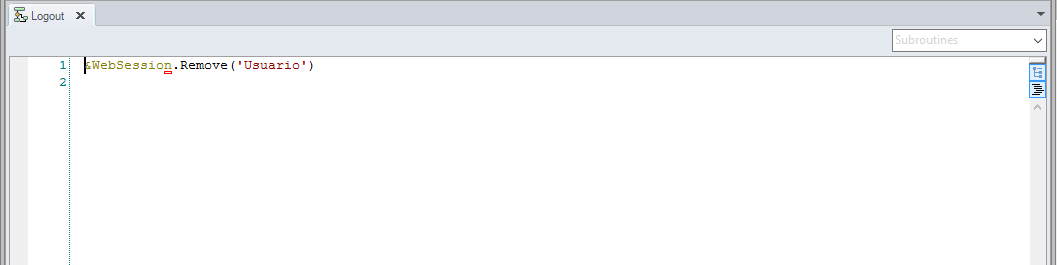
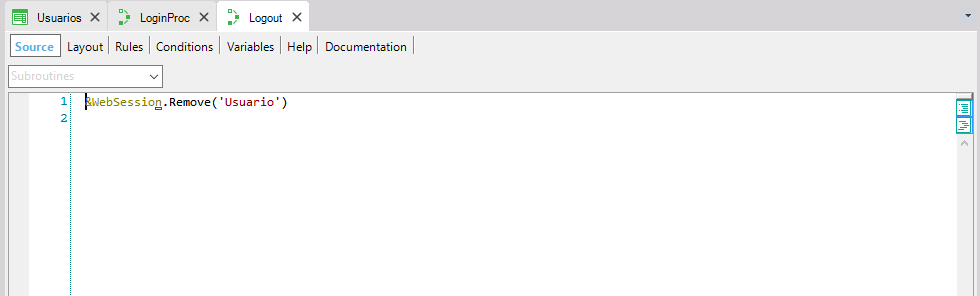
Open the example xpz there you will find a panel with the name of SDBiometrics.
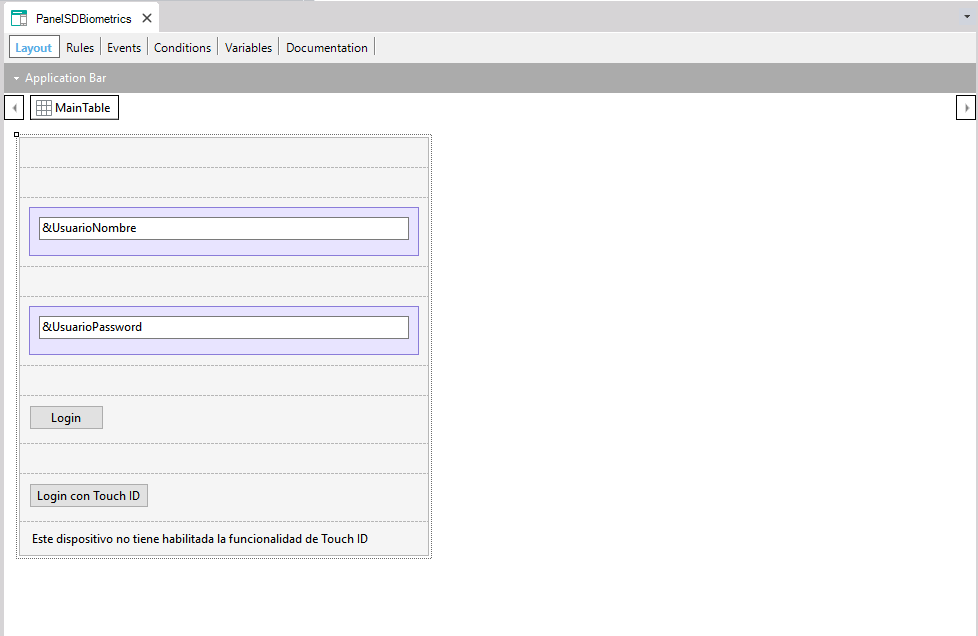
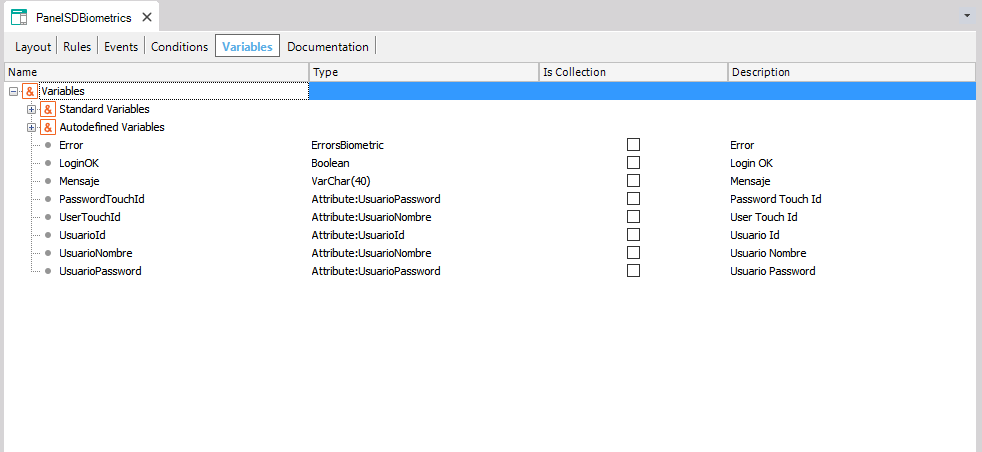
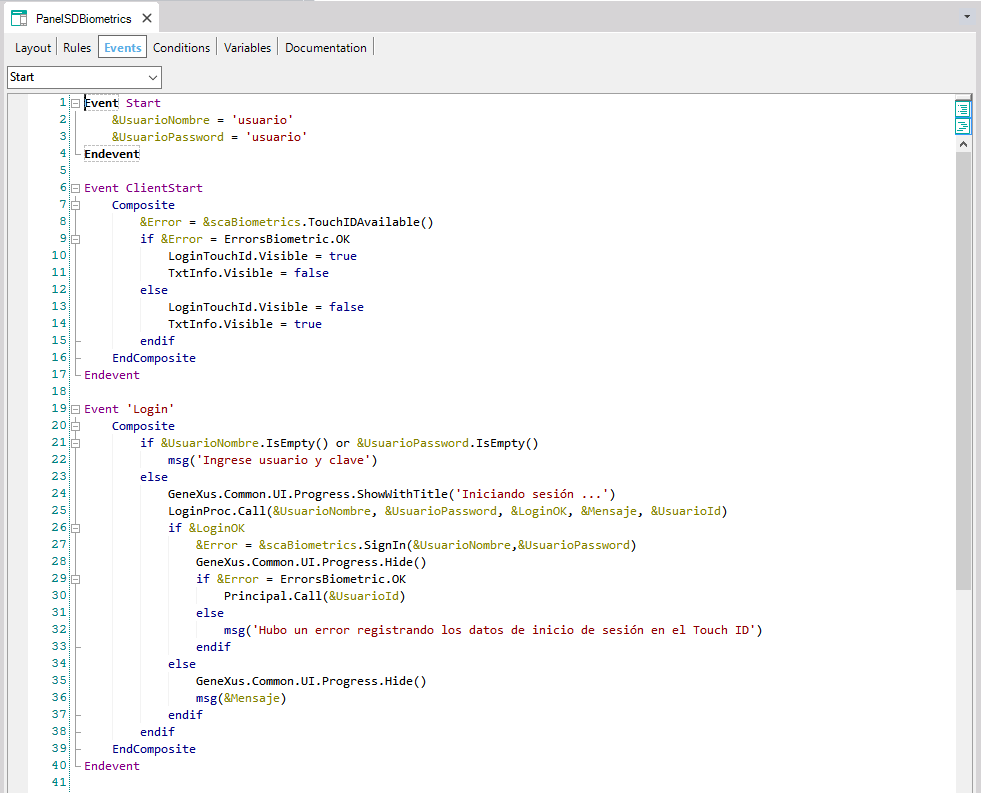
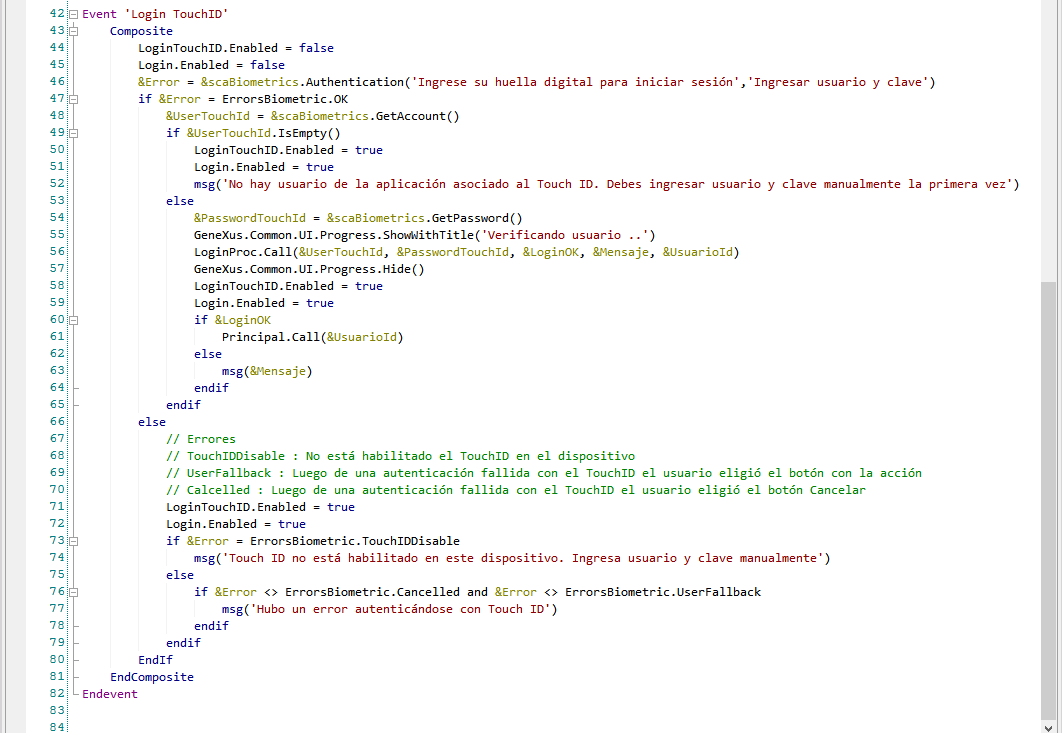
Note that the control will start to be used after the user has registered at least once with the conventional login, that is entering username and password.
After the data is stored, the next time the application is used, the button for logging using the Touch Id will appear and you can use this functionality to log in.
You will find in the example xpz also a SDPanel called Main where the corresponding logout is made.
When compiling in XCode it will be necessary to add the libraries Security.framework and LocalAuthentication.framework .
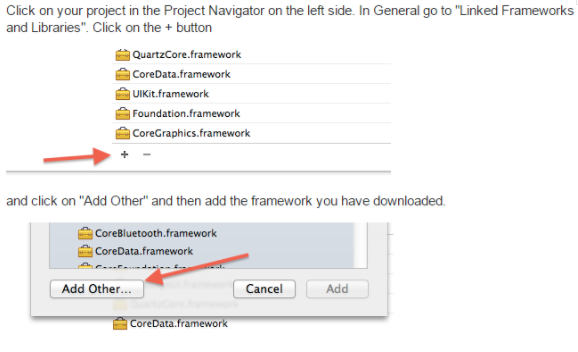
Execution
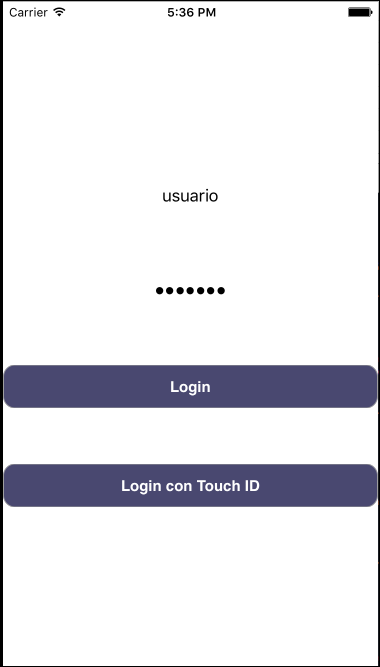

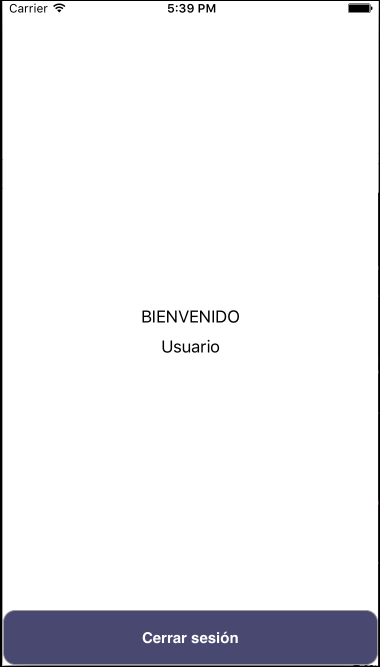
Add Frameworks to the XCode Project Template generated by GeneXus
Compile the project in GeneXus, so that the Xcode project is generated in MAC.
Add the necessary frameworks, in this case LocalAuthentication.
For this select the project in the general tab and look for the section to add Frameworks.
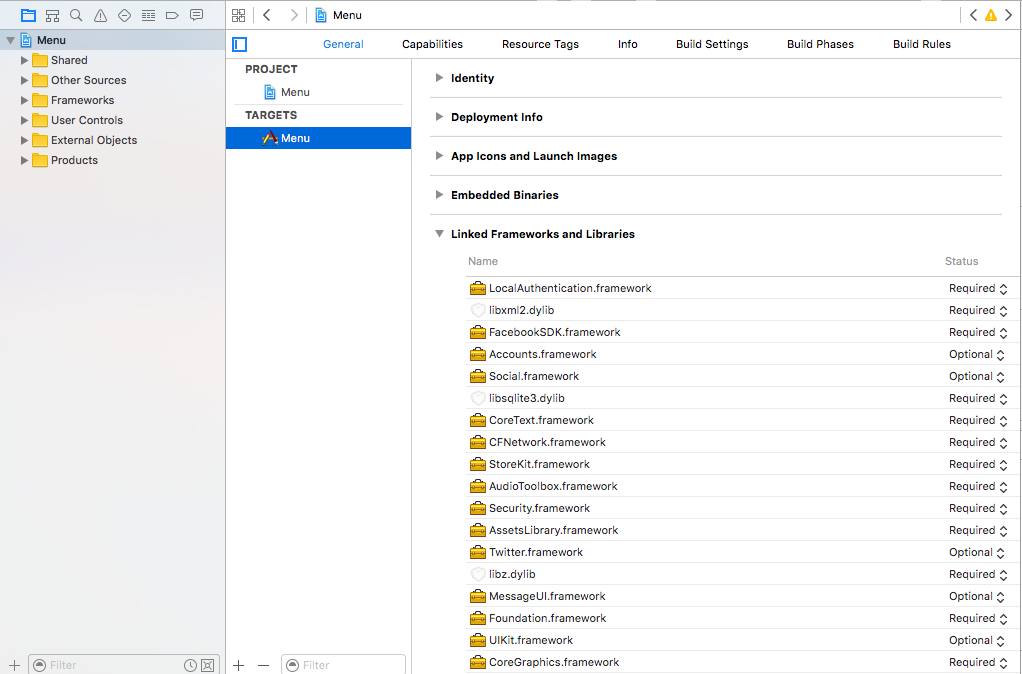
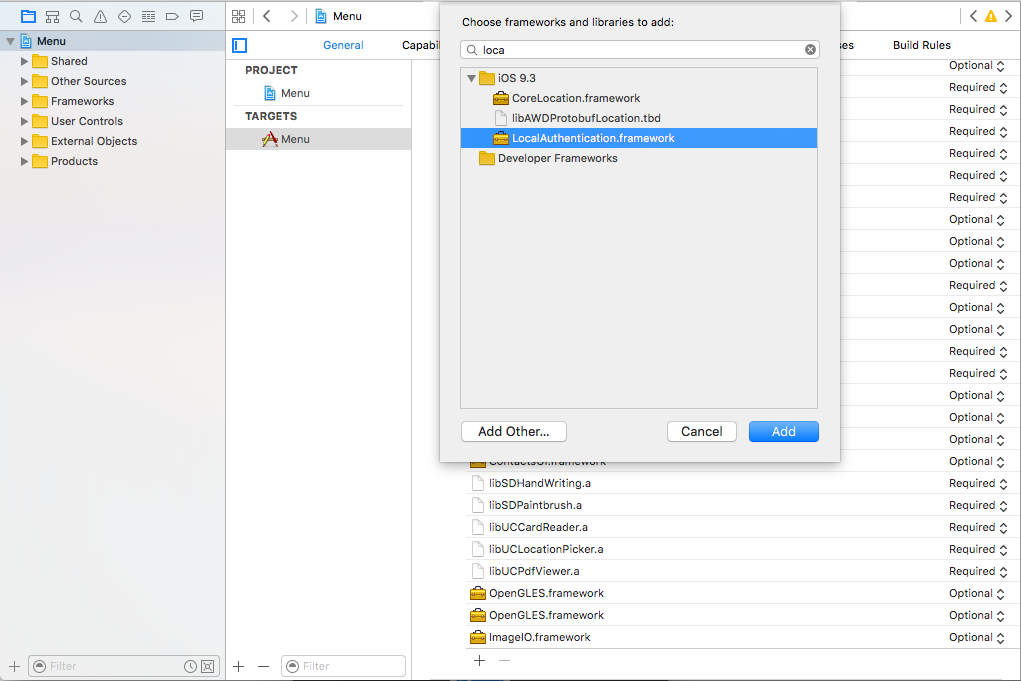
After generated go to the folder where the project is and show the contents of the xcodeproj file as shown in the following image.
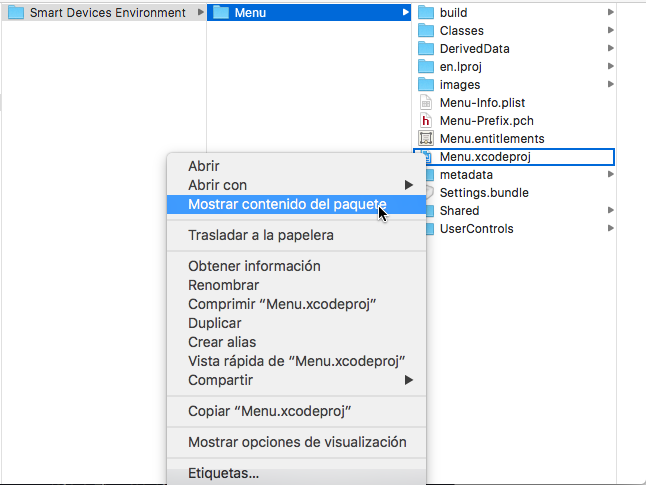
Open the pbxproj file with Xcode.
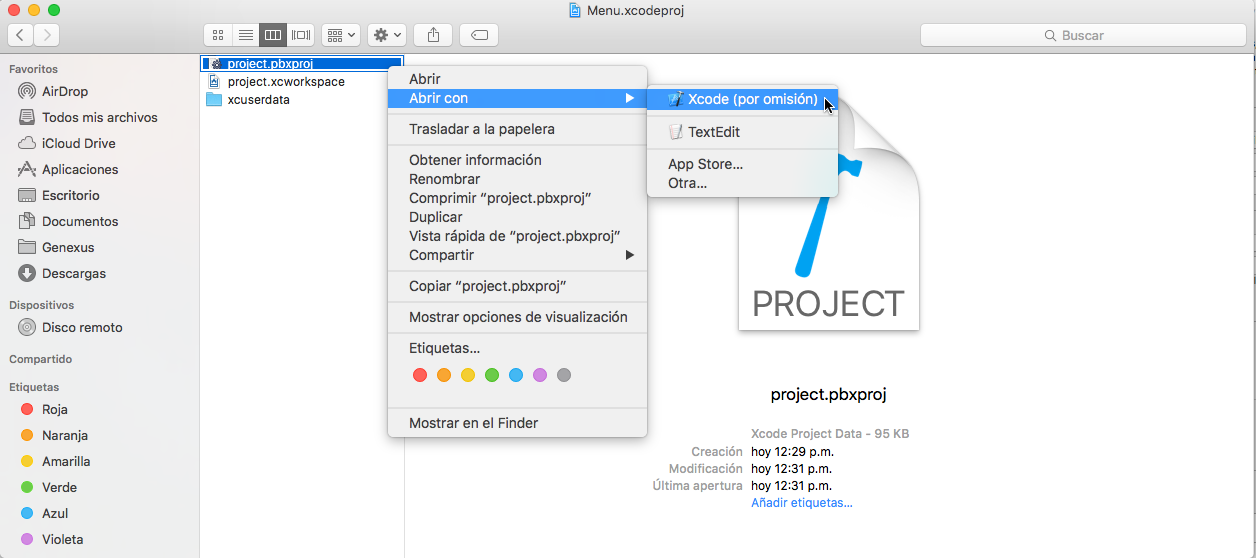
Go to the GeneXus installation directory and open the pbxproj file that is in the path:
<GeneXus Installation Folder>\iOS\Templates\iOS_Genexus\MainName.xcodeproj
Open both files in a text editor, and look for the first occurrences of this framework.
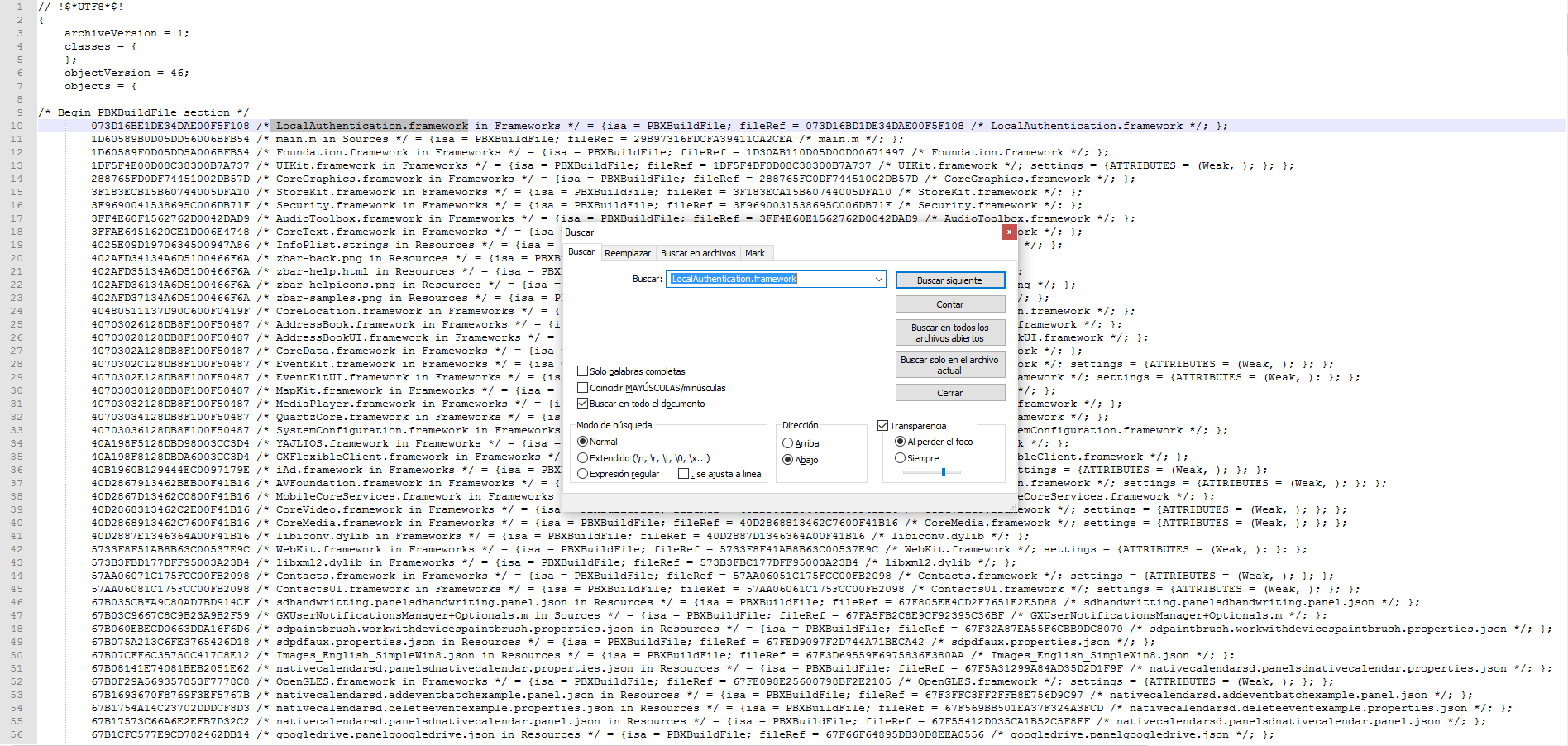
And according to the sections in which you find them, copy the complete line in the other file (GeneXus directory) in the same position that is.