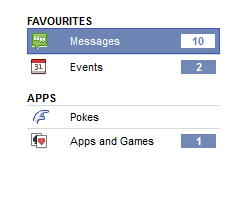Description of Control
Allows you to show a representative icon and a status text for each item. Which can be used to indicate something new about the concept represented, number of products published, number of pending tasks, etc.
Compatibility
Web
Using the control
First of all, drag the control from the toolbox to the web form.
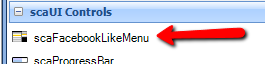
The control basically loads an SDT which contains the menu items. Consequently, you will have to create a scaFacebookLikeMenuData SDT based variable which must be assigned to the control's MenuData property.
There are three different actions that can be triggered when a menu item is clicked.
- Redirect to another page If you set a URL for Link property, a redirect to the given url will be executed when a menu item is clicked.
Example:
&scaFacebookLikeMenuItem = new()
&scaFacebookLikeMenuItem.Id = "Simplifica"
&scaFacebookLikeMenuItem.Link = "http://www.simplifica.com.uy"
&scaFacebookLikeMenuItem.Title = "Simplifica home page"
&scaFacebookLikeMenuData.Add(&scaFacebookLikeMenuItem)
- Load content in another container such as an iframe, frameset or GeneXus EmbeddedPage
&scaFacebookLikeMenuItem.Id = "WebPanel1"
&scaFacebookLikeMenuItem.Link = webPanel1.Link()
&scaFacebookLikeMenuItem.LinkTarget = "Embpage1" donde Embpage1 es el ControlName de una EmbeddedPage en el mismo webpanel
&scaFacebookLikeMenuItem.Title = "My example"
&scaFacebookLikeMenuData.Add(&scaFacebookLikeMenuItem)
- Handle the click event in GeneXus
This may be the most common scenario. You just need to add your code to the OnClick event, this event is triggered every time a menu item is clicked but only for the items that do not have a URl for Link property.
This is the recommended option if you need to load a web component (used in GeneXus Marketplace when displaying the user's profile).
Example:
Event scaFacebookLikeMenu1.OnClick
msg(&scaFacebookLikeMenuItem.Id)
EndEvent
If you have more than one instance of the menu on the same object, you may want to unselect the items in the other menu when a menu item is selected.
In this case you can use UnselectItems method that unselects the items in the given menu.
Event Menu2.OnClick
Menu1.UnselectItems()
EndEvent
Properties
- Width
- ControlName
- Caption: Menu title (may be empty)
- InitialMenuId: if you want to indicate that a particular item on the menu is the initial element (for example, the default option when starting the webpanel). It may be empty.
- Theme: Theme to use. Includes three themes: Facebook, Orange and Marketplace.
- MenuData: scaFacebookLikeMenuData SDT-based variable
- SelectedItem: scaFacebookLikeMenuData.scaFacebookLikeMenuItem SDT- based variable
Excecution